60. AI Adoption in Retail: From Idea to Scalable Impact
Retail is undergoing a technological renaissance, and Artificial Intelligence (AI) is at the heart of this transformation. From online giants to brick-and-mortar chains, retailers are exploring AI to personalize shopping, streamline operations, and drive growth. But harnessing AI’s full potential isn’t as simple as flipping a switch – it requires a clear roadmap from the initial idea to broad implementation. This article outlines the AI project lifecycle in retail as a step-by-step guide for executives and decision-makers.
Q1: FOUNDATIONS OF AI IN SME MANAGEMENT - CHAPTER 3 (DAYS 60–90): LAYING OPERATIONAL FOUNDATIONS
Gary Stoyanov PhD
3/1/202520 min read

1. The New Age of Retail AI
Each phase is crucial, from identifying the right opportunity to scaling a solution across all stores. Notably, this isn’t just theory: 87% of retailers have already deployed AI in at least one area of their business, and many are seeing significant payoffs. In fact, 69% of retailers report increased annual revenue after adopting AI, while 72% have reduced operating costs – clear evidence that a disciplined approach to AI can yield real business value. Let’s dive into the lifecycle stages and how they apply to key retail applications like customer experience, inventory management, and beyond.
1.1 Identifying Opportunities (Ideation Phase)
Every successful AI initiative begins with a compelling idea or use case. In retail, the possibilities are expansive, so focusing on high-impact opportunities is essential. The ideation phase involves scanning your business for problems AI could solve or processes it could improve. Common starting points include:
Personalization and Customer Engagement: How can we make each customer’s experience unique? Perhaps by using AI to analyze purchase history and tailor product recommendations or promotions in real time. (For example, Amazon’s recommendation engine – an AI system – drives ~35% of its revenue by suggesting products shoppers are likely to buy
Inventory and Supply Chain Optimization: Where can we reduce waste or prevent stockouts? AI can forecast demand more accurately than traditional methods, ensuring shelves are stocked with the right products at the right time. Grocers, for instance, use AI to predict perishable item demand to minimize spoilage.
Dynamic Pricing and Merchandising: Are we pricing optimally? AI algorithms can adjust prices based on demand, competition, or time of day (think of it as airline-style pricing for retail). Similarly, AI can determine the best product mixes and placements in each store by learning from local buying patterns.
Operations Automation: What tedious manual tasks could be automated? This could range from robotic process automation (RPA) in back-office tasks (like invoice processing) to physical robots in stores doing nightly inventory scans.
During ideation, cast a wide net – encourage brainstorming sessions across departments. Frontline employees, like store managers or customer service reps, often know pain points intimately. A key outcome of this phase is a shortlist of AI project ideas, each roughly mapped to a benefit (revenue upside, cost savings, customer satisfaction) and aligned with your retail strategy. It’s important to also gauge feasibility at this stage: do these ideas seem realistic given the data and resources available?
From this creative yet pragmatic exercise, one or two “quick win” use cases typically emerge as prime candidates for further development.
1.2 Building the Business Case
Once you have a promising idea, the next step is solidifying executive buy-in and securing budget – in other words, building a compelling business case. Retail executives will ask: What is the potential ROI? How will this initiative affect our customers and operations? To answer these, estimate both the potential benefits and the necessary investments:
Quantify the Benefit: Use existing data to project outcomes. For instance, if the idea is an AI-driven personalization engine for e-commerce, analyze current data to estimate how much an uplift in conversion or basket size could be. (There are benchmarks: brands using advanced personalization tools see 6-10% revenue growth faster than peers.) If it’s a demand forecasting AI, perhaps cite that reducing stockouts by even 1% could translate to millions in recaptured sales. External research and case studies help here – you might reference how early adopters performed. For example, global case studies show AI-based inventory optimization can increase revenue by up to 20% and boost profit significantly.
Estimate the Costs: Consider data acquisition or preparation costs, software or cloud service expenses, any consulting or talent hiring needed (perhaps a data scientist or an AI-savvy project manager), and the cost of training staff on the new system. Many AI projects in retail start small, so the initial investment might be modest – for example, leveraging existing cloud services on a pay-as-you-go model can keep costs low during experimentation.
Risk and Mitigation: Identify potential risks. Common ones include data privacy concerns (especially with customer data), integration challenges with legacy systems (like an old ERP or POS system), or user adoption risks (“Will our team use this AI tool?”). For each, outline mitigation: compliance checks, phased integration plans, change management efforts.
A strong business case will tie the AI project to strategic goals – maybe it’s part of a digital transformation initiative or a response to competitor moves. When decision-makers see a clear line from the AI project to business KPIs (Key Performance Indicators), they’re more likely to give the green light. At this stage, involving a partner or consultant can help; firms like HIGTM specialize in modeling the impact of AI in retail, drawing on industry benchmarks to bolster your projections.
With approval and resources in hand, you’re ready to move from concept to reality.
2. Data and Technology Preparation
With a green-lit idea, preparation becomes the focus. Data is the foundation of any AI solution, and technology selection sets the stage for development. Retail companies often have vast amounts of data spread across different systems – the challenge is to get it organized and accessible for your AI project.
2.1 Data Audit and Collection
Start with a thorough data audit. Identify all data sources that relate to your chosen use case. For a customer-facing AI project (like personalized recommendations or loyalty offers), relevant data might include transaction histories, loyalty program data, website clickstreams, product catalog details, and maybe social media sentiment. For an operations project (like inventory optimization), you’ll look at sales logs, inventory levels, supplier lead times, and even foot traffic patterns if available. Key steps in this sub-phase include:
Data Inventory: Make a list of where data lives (databases, spreadsheets, third-party platforms) and who owns it. Retail data can be siloed – e.g., e-commerce data with the digital team, in-store sales with another. Breaking silos is critical.
Data Quality Assessment: Examine sample data for accuracy, consistency, and completeness. It’s common to find issues: duplicate customer records, missing fields, or inconsistent product IDs across systems. For example, a retailer might discover that their online and in-store systems use different SKU codes for the same product – a mismatch that needs resolving.
Gather and Cleanse: Begin consolidating data into a repository where the AI team can work with it (this could be a cloud data warehouse or a local sandbox). Clean the data – standardize formats (e.g., dates, currencies), handle missing values (perhaps using interpolation for time series, or simply flagging gaps), and eliminate obvious errors. If external data would improve the model, plan how to get it. Many retailers enrich their datasets with external info like weather (for demand forecasting, since weather impacts shopping behavior) or demographics.
Governance and Security: Retailers deal with sensitive data (personal identifiable information, credit card info, etc.), so involve your IT security and compliance teams. Ensure you comply with regulations (like GDPR if in Europe) – maybe your AI will anonymize customer IDs or aggregate data to protect privacy. Setting up proper data governance now (who can access the data, audit trails of what’s done with it) not only avoids legal issues but also builds consumer trust if your AI touches customer data.
The outcome of this data prep is a reliable, well-understood dataset ready for AI modeling. This step can’t be skipped or rushed – a predictive model is only as good as the data feeding it. In retail, clean data can be a competitive advantage in itself, as it enables sharper insights.
2.2 Tech Stack Selection and Skills
Parallel to data work, decide on the technology stack and assess skills needed. Given the plethora of AI tools and platforms, your choices should align with both project requirements and your organization’s long-term tech strategy. Consider the following:
AI Platforms and Cloud Services: Most retailers opt for cloud-based AI services for speed and scalability. Major vendors offer retail-specific AI solutions. Amazon Web Services (AWS) has tools like Amazon Forecast (for time-series forecasting) and Amazon Personalize. Google Cloud offers Recommendations AI and Vision API (useful for image recognition in a retail context, such as visual search or planogram compliance). Microsoft Azure provides Cognitive Services and an Azure Retail set of solutions. Using these can accelerate development, as they handle a lot of the heavy lifting. Alternatively, if the use case is very specialized, you might consider an industry platform like Blue Yonder for supply chain AI or Salesforce Einstein for AI-driven CRM, which come with built-in retail logic.
Custom vs. Off-the-Shelf: Decide how much you will build in-house. For example, you might use an off-the-shelf recommendation engine algorithm but customize it with your business rules. Or you might build a unique model from scratch if you have data scientists on hand (for instance, developing a proprietary machine learning model for pricing optimization that gives you an edge). Often a hybrid approach works: use open-source libraries (PyTorch, TensorFlow) for modeling but run them on cloud infrastructure.
Infrastructure and Integration: Plan how the AI solution will integrate with existing systems. If it’s going to pull data daily from your data warehouse, ensure connectivity. If it will output results (like pricing suggestions) to a pricing system, figure out the integration method (APIs, batch uploads, etc.). Many retailers are modernizing their IT via APIs and microservices to make integration easier; if your environment is older, you might allocate time for some IT plumbing.
Team Skills: Assess if your current team has the skills to develop and maintain the AI solution. You might have strong business analysts and IT folks, but lack data science or machine learning engineering expertise. Options here include training internal staff, hiring new talent, or partnering with consultants/vendors. Some retailers partner with consulting firms like Accenture or Capgemini for initial development, while simultaneously upskilling their team to take over later. HIGTM and similar firms often provide not just technical development but also knowledge transfer to your employees.
Pilot Environment: Set up a sandbox or development environment where the pilot will be built. This could be a portion of cloud resources isolated from production. It’s crucial for experimentation without risking disruption of your live systems.
By the end of this phase, you should have clean data, the right tools, and a capable team lined up. The foundation is laid – now the actual building can begin.
3. Pilot and Proof-of-Concept
Armed with data and tools, it’s time to create a pilot – a proof-of-concept (PoC) implementation of your AI idea. The pilot is the make-or-break stage where theory turns into practice on a small scale. The goal is to validate that the AI solution works as intended and delivers value, before heavy investment in a full rollout.
3.1 Developing the Pilot Solution
In this sub-phase, the team will design, build, and test the initial AI model or system. Key activities include:
Model Development: Data scientists (or ML engineers) take the prepared data and begin training AI models. For example, if your use case is demand forecasting, they might experiment with different algorithms – from classical methods like ARIMA to advanced ones like neural networks – to see what yields the most accurate forecasts on historical data. If the use case is a customer-facing one like a recommendation engine, they might develop collaborative filtering models or use deep learning to analyze customer-product interactions. Expect an iterative process: try a model, evaluate its accuracy (does it predict past known outcomes correctly?), tweak features or parameters, and try again. The team might use techniques like cross-validation to ensure the model isn’t just memorizing quirks in the data.
Solution Design: Beyond the algorithm, design the end-to-end solution. How will outputs be used? In a pilot, some steps might be manual or simplified. For instance, an AI model might output a CSV file of recommended store transfers each morning, which a planner reviews and uploads into the inventory system – rather than a fully automated pipeline. That’s okay for a test run. The design should mimic the eventual real deployment as much as reasonable, to test not just the model but the workflow.
User Involvement: Even at pilot stage, involve the end users. If the solution is for internal use (e.g., for planners or marketers), have a few of them try a prototype or review the recommendations. Their qualitative feedback is valuable – maybe the AI is suggesting something that doesn’t make practical sense due to factors it wasn’t given. For customer-facing solutions (like a new recommendation widget on your website or a chatbot), consider a limited release to a small percentage of customers or to employees acting as beta testers. Watch how it performs.
Performance Metrics: Define what success looks like for the pilot. These are usually a subset of your ultimate goals, but measured in the pilot environment. For example, prediction accuracy for a forecasting model (did it predict last week’s sales within X% margin of error?), or engagement rate for a personalization feature (did test users click recommended products more often?). Also monitor technical metrics like response time (if it’s a live system) or stability.
One important aspect is to keep the pilot scope manageable. It should be big enough to provide proof of value, but narrow enough to be executed quickly (typically in a few weeks to a couple of months). For instance, a retailer might pilot an AI restocking system in 5 stores for 2 months, rather than all 500 stores. This limited scope reduces risk and speeds up learning.
3.2 Evaluating Results and Iteration
After running the pilot for the predetermined period, it’s time to evaluate and decide on next steps. This phase is about learning and refining:
Measure Outcomes: Compare the pilot’s performance against the success criteria. Did the AI meet or exceed targets? If you aimed for a 10% improvement in forecast accuracy and got 8%, that’s promising but might need improvement. If the goal was a 5% increase in e-commerce conversions from personalization and you saw 7%, that’s a strong signal to proceed. Quantify any improvements or benefits observed. For example, “In the pilot stores, we achieved a 15% reduction in excess inventory, freeing up $Y in working capital.” Whenever possible, translate outcomes to business metrics leadership cares about (revenue, cost, customer satisfaction scores, etc.).
Collect Feedback: Gather input from all stakeholders involved in the pilot. Users might report that the tool was helpful, or maybe hard to use – “The dashboard was confusing” or “The recommendations were good about 3/4 of the time, but sometimes off-target.” Technical staff can note if the model was stable or if data pipelines failed at times. Also, if customers were exposed (say, to a new AI feature on the app), review any feedback or behavior changes.
Identify Gaps: Determine what needs to change before scaling. Perhaps the model needs more training data to improve accuracy, or you discovered the need for an additional data source. Maybe the pilot revealed that store employees weren’t consistently using the tool, indicating a need for better training or UI improvements. It’s better to find these issues now than after a full rollout.
Iterate: Based on findings, decide if another round of pilot iteration is required. In some cases, the first pilot is so successful that you can move to deployment. In others, a second pilot phase might be warranted – for example, expanding to more stores or tweaking the model and testing again. Agile, iterative improvement is a hallmark of AI projects, since the “product” (the AI’s behavior) can always evolve with more data and fine-tuning.
At this point, you should have evidence that the AI project can deliver value, and a refined version of the solution ready (or nearly ready) for prime time. Crucially, you also have organizational learning – your team knows more about AI development and what it takes to operationalize it. With stakeholder confidence high after a successful pilot, you can proceed to the next stage.
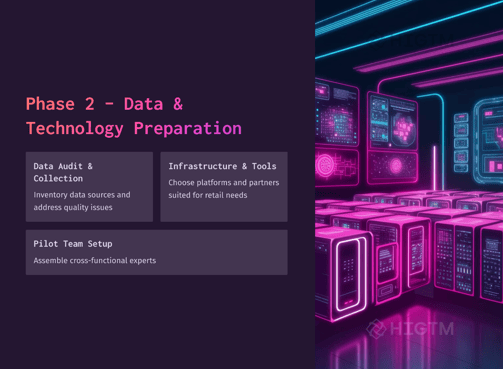
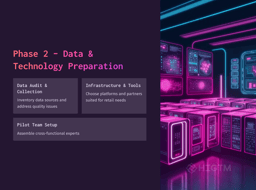
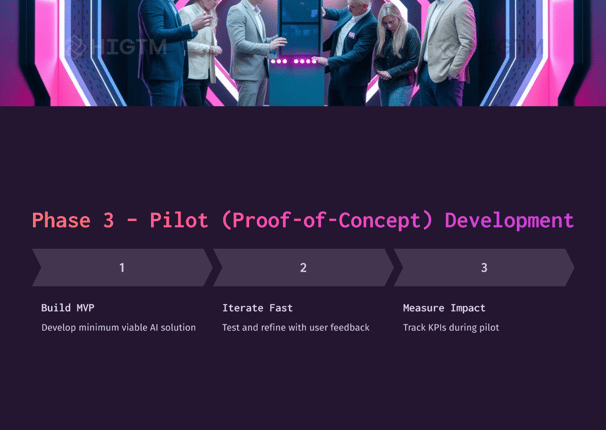
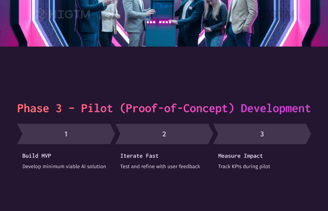
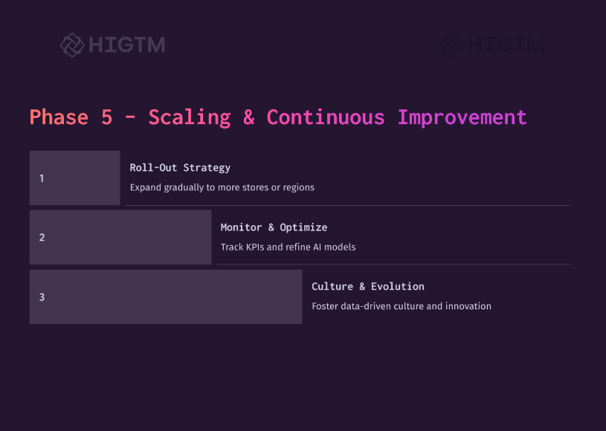

4. Deployment and Integration
The deployment phase is where the AI solution moves from a controlled pilot environment into the real world of your day-to-day operations. It’s a transition from “project” to “product” – treating the AI system as a live, mission-critical tool that your business will rely on. This stage requires close attention to technical integration, process changes, and people readiness.
4.1 Scaling Up the Technology
Deployment often starts by ensuring the solution is technically robust and can scale. Tasks in this sub-phase include:
Hardening the System: The pilot might have been held together with some quick fixes or manual steps. Now, invest in production-quality development. This means writing clean, maintainable code, setting up proper databases or cloud resources, and implementing error handling and security measures. For example, if during the pilot someone manually ran the model each morning, now you automate that via a scheduled job. If data was loaded via a one-time script, now you create a stable data pipeline.
Infrastructure Scaling: Make sure the infrastructure can handle the full load. If you’re moving from 5 pilot stores to 500 stores, the volume of data and number of model predictions will multiply. Cloud platforms make it relatively easy to scale up – you might increase the compute instances or enable auto-scaling. If the AI needs to run in edge devices (say, in-store cameras doing AI locally), ensure each location has the necessary hardware. Some retailers deploying AI in-store choose lightweight on-premise devices for quick responses (e.g., for AI-based loss prevention cameras) and cloud for heavy processing.
Integration with Existing Systems: Now is when you fully integrate the AI output into workflows. Plug the AI into the relevant software systems. If it’s a pricing AI, integrate it with your pricing management or POS system so that price updates flow automatically. If it’s a chatbot, integrate with your customer service platform and knowledge base. Modern retail IT ecosystems often use APIs for integration – your IT team (or vendor partners) will create API endpoints or middleware to connect systems. Testing integration is critical: you don’t want the AI suggesting something that a downstream system rejects due to a formatting issue, for example.
Data Refresh and Model Update Process: Set up how the model will retrain or update over time. Many AI models, once in production, need periodic retraining as new data comes in (to avoid drift). Define that schedule and process now. You might decide to retrain a demand forecast model monthly as new sales data arrives, for instance. Ensure you have the automation in place for that (or a reminder if it’s a manual process).
Technically, deploying AI in retail can be complex because of the mix of online and offline environments. For example, an AI solution might involve a cloud component and an in-store component (like an app used by associates). It’s important to test the end-to-end flow under real-world conditions (think of scenarios like a store’s internet going down – can the AI still function or recover gracefully?). At the end of this, your AI system is live, or almost ready to go live, across the intended scope.
4.2 Change Management and Training
Alongside the technical go-live, equal emphasis must be placed on people and process changes. An AI solution will change how certain tasks are done, and success depends on user adoption and trust. Here’s how to navigate this:
Stakeholder Communication: Keep the broader organization informed. Announce the upcoming AI tool deployment to relevant teams – explain the what, why, and when. Emphasize how it will help them. For example, “Next month, we’re rolling out a new AI-powered inventory system that will suggest replenishments for your store automatically. This will save you time on manual ordering and reduce stockouts.” By framing it as a benefit, people are more likely to embrace it.
Training Programs: Develop training tailored to each user group. If store managers need to interact with a new system (say to review AI suggestions daily), provide hands-on workshops or e-learning modules demonstrating exactly how to use it. If your call center staff will rely on an AI chatbot handing off customer queries, train them on how that handoff works and what the AI can/can’t handle. Training should also cover basic understanding of the AI’s purpose – users don’t need to know the algorithms, but they should know the intended outcomes and how to interpret the AI outputs. Some companies create quick reference guides or an internal wiki for the new tool.
Process Adjustment: Update SOPs (Standard Operating Procedures) to incorporate the AI. For instance, if previously a category manager decided replenishment purely by experience, the new SOP might be: “review the AI recommendations each morning, approve or adjust them, then generate the order.” Make sure new processes are documented and teams know the expectations.
Monitor Adoption: After deployment, track whether and how the tool is being used. Are employees logging in? Are they following the recommendations? Usage analytics or simple surveys can reveal this. Sometimes extra support or refinements are needed if adoption is slow. Maybe the AI suggestions are correct but presented poorly in the interface, causing users to ignore them – that feedback can lead to a UX improvement.
Addressing Concerns: It’s natural for staff to have concerns about AI. Common fears in retail might be job security (“Will AI replace me?”) or trust (“Do I trust a machine to make decisions?”). Tackle these head-on. Reiterate that the AI is there to assist, not replace, the human touch. Perhaps share data from the pilot that shows the AI’s accuracy or how it actually made the team’s job easier. Involve some pilot users as champions to share their positive experiences. The more transparent and inclusive the process, the more buy-in you’ll earn.
A well-managed deployment will see the AI solution become a part of daily operations, almost blending into the background as a normal tool everyone uses. The true mark of success is when employees say they couldn’t imagine doing things the old way without the AI’s help.
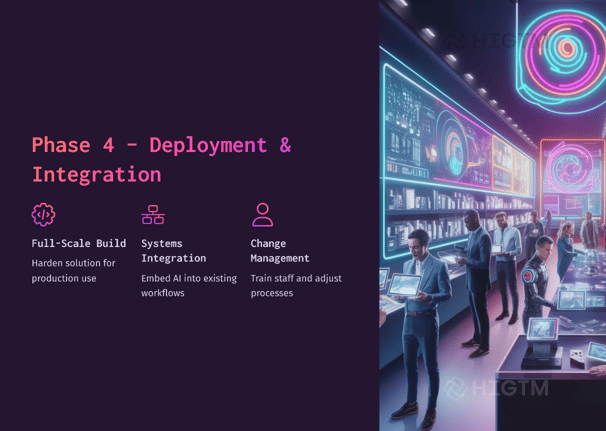

5. Scaling and Continuous Improvement
Deploying the AI solution in production is a major milestone, but the journey doesn’t end there. The final step of the lifecycle is about scaling the impact – both widening the use of the solution and improving it over time. Retail is a dynamic environment, and an AI solution must evolve with the business and leverage new opportunities.
5.1 Scaling Across the Organization
Scaling can mean a few things depending on the project’s nature and initial scope:
Broader Deployment: If the initial deployment was limited (e.g., one region, one brand in a multi-brand company, or one function), plan the rollout to all applicable areas. Perhaps your AI pricing tool was first used for electronics products; next, you extend it to apparel and home goods divisions. Each expansion might have its nuances – ensure the system is configured correctly for new contexts, and new users are onboarded. It might be wise to do scaling in waves, not all at once, to manage the load and support.
From Single Use Case to Suite: A successful project often sparks ideas for adjacent uses. For example, after implementing an AI for restocking, a retailer might extend the technology to handle assortment optimization (deciding which products to stock in which stores) using similar data. Or an AI-driven customer service chatbot, once working well for basic FAQs, might be enhanced to handle more sophisticated inquiries or even voice calls. Essentially, you build on the foundation. Many retailers create an internal AI task force or center of excellence after a first win – a team that can replicate the success in other areas.
Enterprise Integration: As AI tools multiply, ensure they fit into an overarching architecture. You don’t want siloed AI systems that don’t talk to each other. An example of integration at scale is linking your AI demand forecasting with your supply chain ordering system and your financial planning system, so they all share a common forecast. At scale, data and insights from one AI system could benefit another (customer insights AI informing inventory decisions, etc.). This is where having a unified data strategy pays off.
When scaling, continue to monitor business metrics. The ultimate measure is enterprise-level impact: Did the AI contribute to an uplift in annual sales? Higher customer retention? Lower operating costs? Tie the scaled solution’s performance to these big-picture KPIs. Some advanced retailers set up real-time dashboards in executive war rooms showing AI-driven metrics (e.g., “AI Demand Forecast Accuracy: 95% this week, vs 90% last year” or “Personalization-driven sales this month: $X million”).
5.2 Ongoing Monitoring and Improvement
AI projects don’t have a hard “finish line.” The beauty (and challenge) of AI is that it can continuously learn and improve. Post-deployment, instituting a regimen of monitoring and refinement ensures the solution stays effective. Consider these practices:
Performance Monitoring: Keep tracking the key metrics of the solution. If it’s a predictive model, monitor its accuracy over time. Many companies implement automated alerts – if accuracy dips below a threshold, the AI team is notified. If it’s an operational metric (like stock levels or customer satisfaction scores), attribute changes where possible to the AI’s influence. Retail conditions change (seasonality, trends, sudden disruptions like a pandemic) and you want to see how the AI copes.
Maintenance and Model Updates: Plan for periodic model retraining with fresh data. Additionally, as you get more data (especially after scaling up), you might spot ways to improve the model – for instance, adding a new feature to the model (maybe incorporating local events into a demand forecast). Continuous improvement could also involve switching to newer algorithms if they prove better. Document these changes and results to build organizational knowledge on what works best.
User Feedback Loop: Even long after go-live, keep channels open for employees or customers to give feedback on the AI system. Perhaps store managers have ideas to refine the replenishment AI’s suggestions based on on-the-ground realities (“The model doesn’t account for our local event that happens every July, can we add that?”). Or customers might indirectly give feedback – e.g., not responding well to a certain kind of product recommendation, indicating the need to tweak the personalization strategy. Treat the AI solution as a product that has users, and practice product management: gather feedback, prioritize enhancements, and roll out updates.
Governance and Ethics: At scale, ensure there’s oversight on the AI’s decisions. This is increasingly important in sectors like retail which handle personal data. Regularly review the AI outcomes for any unintended biases or errors. For example, an AI promo engine should not systematically exclude a segment of customers unless intended; a pricing AI should comply with pricing regulations (no collusion or discrimination). Setting up an AI governance committee or at least periodic audits can help maintain ethical and brand standards.
Cost-Benefit Review: Over time, compare the costs of running the AI solution (cloud compute bills, maintenance effort, etc.) against the benefits it delivers. Ideally, as the system scales, the unit cost of predictions or recommendations drops, improving ROI. If certain aspects are too costly, you might optimize the pipeline or even decide to turn off features that aren’t paying back.
In this ongoing phase, the AI project truly becomes part of the fabric of the retail business. Companies that excel here often treat AI initiatives as continuous programs rather than one-off projects. The mindset shifts to “How do we keep getting better?”. With each improvement, the organization also learns and becomes more adept at leveraging AI. This paves the way for a culture of innovation where new AI ideas are welcomed – and you’re ready to execute the next AI project even more effectively.
5.3 The Strategic Impact and Next Steps
It’s worth stepping back and looking at the big picture impact after an AI project has been scaled. Retailers who successfully implement AI at scale often find that it changes how they operate and compete in fundamental ways:
Data-Driven Decision Making: Decisions that were once based on gut and past experience (merchandising, buying, allocations) start to be informed by AI insights. The organization’s culture becomes more data-centric. For example, planning meetings might prominently feature dashboards of AI forecasts, and debates revolve around what the data is indicating.
Customer-Centric Innovations: AI allows personalization at a level that is hard to achieve manually. By scaling these capabilities, retailers can treat millions of customers individually – something that becomes a brand differentiator. A loyalty app powered by AI might serve personalized content, offers, and product recommendations, increasing customer stickiness. Over time, this can boost customer lifetime value and loyalty.
Operational Excellence: On the operations side, a network of AI systems can make the supply chain and stores incredibly efficient. Think automatic reorders, dynamic route optimizations for deliveries, real-time fraud detection in transactions, and workforce optimization for staffing. The cumulative effect can be a leaner operation with lower costs and faster response times to market changes.
Competitive Edge: If your retail business has implemented AI broadly and your competitors are just dabbling, you likely have an edge in agility and insight. This can translate into market share gains. However, the competitive landscape in AI is always moving – rivals will adopt AI too. The key is to keep innovating.
Finally, consider what’s next. AI project lifecycle is not a one-and-done – it’s a repeatable framework. Now that one project has scaled, you can return to ideation for the next initiative, armed with experience and success stories. Perhaps the next frontier is generative AI for creating marketing copy or product descriptions automatically, or advanced computer vision to analyze in-store shopper behavior. The possibilities continue to expand as AI technology evolves.
6. Conclusion: Adopting AI in retail is a journey that spans from a single idea to enterprise-wide transformation.
By following a structured lifecycle – identifying the right use case, preparing data and technology, piloting to prove value, deploying with care, and scaling deliberately – retail organizations can mitigate the risks and maximize the rewards of AI. The end result is not just one successful project, but a newfound capability within the company to leverage AI for various objectives.
As the statistics show, the effort is worth it: the retailers who get AI right are seeing higher revenues and improved efficiency.
The road from ideation to scaling may seem long, but with the right strategy and partners, such as HIGTM.com and the major tech vendors supporting retail AI, it’s a journey that can redefine your business’s future.
Now is the time to take that first step – turn your AI idea into action, and watch it grow into a cornerstone of your retail success.
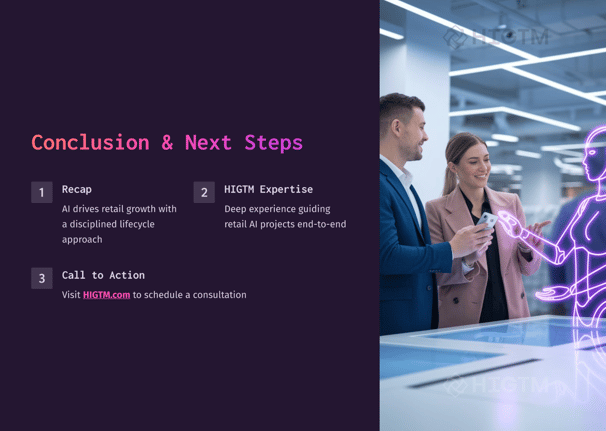
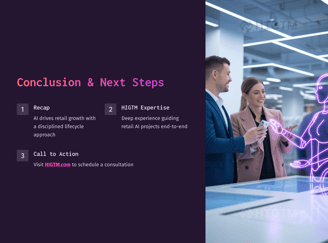
Turn AI into ROI — Win Faster with HIGTM.
Consult with us to discuss how to manage and grow your business operations with AI.
© 2025 HIGTM. All rights reserved.
