45. Vendor vs. In-House Solutions – Pros and Cons
In this article, we explore the pros and cons of vendor solutions versus in-house builds across key decision areas. Each section provides a high-level guide – from cost and scalability considerations to security, control, and talent factors – to help executives make an informed choice. Real-world examples and case studies illustrate how companies have navigated this choice, and a decision framework is provided to evaluate the build vs. buy question in a structured way.
Q1: FOUNDATIONS OF AI IN SME MANAGEMENT - CHAPTER 2 (DAYS 32–59): DATA & TECH READINESS
Gary Stoyanov PhD
2/14/202532 min read

1. The Build vs Buy Debate
C-suite executives often face a strategic dilemma: whether to build technology solutions in-house or to purchase them from external vendors. This classic “build vs. buy” debate has no one-size-fits-all answer – the right choice depends on a company’s unique context, needs, and strategy. Traditionally, a common heuristic has been to “build what differentiates the business; buy the rest.” In other words, if a software capability will provide a unique competitive advantage, consider developing it internally, and if not, look to off-the-shelf options. However, modern enterprises operate in a rapidly changing environment where today’s differentiator can become tomorrow’s commodity.
Framing this decision requires balancing multiple factors. On one hand, global enterprise software spending has been rising (projected around $466 billion in 2020) as many companies opt for ready-made solutions. On the other hand, some organizations have niche requirements or innovative ambitions that pre-packaged software cannot fulfill. CIOs and other executives must lead cost-efficient, scalable technology choices that serve immediate needs while positioning the company for long-term growth.
2. Cost Considerations
2.1 Upfront Investment vs. Total Cost of Ownership (TCO)
Cost is often the first factor executives analyze in a build vs. buy decision. Building software in-house typically involves a significant upfront investment – hiring developers or reallocating engineering teams, purchasing development tools, and funding a potentially lengthy development process. These upfront costs for custom development are usually much higher than the initial costs of licensing a vendor product. By contrast, buying a vendor solution usually entails a licensing fee or subscription that spreads costs over time, with a lower initial outlay. For example, the annual license cost for an off-the-shelf solution is often negligible compared to the expense of recruiting and paying a full development team to create and maintain a similar tool. The average U.S. software developer salary is around $95k per year – a reminder that staffing an in-house project can quickly make a “build” option more expensive than anticipated.
2.2 Ongoing Maintenance and Hidden Costs
It is critical to look beyond upfront costs and consider the Total Cost of Ownership (TCO) over the software’s life cycle. In-house solutions incur ongoing expenses for enhancements, bug fixes, infrastructure, security updates, and support. These maintenance efforts can “skyrocket the total cost of ownership (TCO)” for internal builds. One study notes that ongoing maintenance often makes building more expensive in the long run, whereas buying third-party software is usually the most cost-effective option for non-differentiating features. However, vendor solutions also come with recurring costs – subscription fees, renewal contracts, and possible charges for support, customizations or integration work. Executives should be mindful of hidden costs in vendor contracts: if extensive custom integrations or configurations are needed to make the off-the-shelf product work for your business, the total cost can climb beyond the base license fee. In short, the sticker price of a vendor product may not be the final price once you account for necessary add-ons and adjustments.
2.3 Predictability vs. Risk of Overruns
Purchasing a vendor product provides a known, predictable cost for budgeting purposes – you pay a fixed price or subscription for a solution that is available for immediate use. This predictability can be valuable, especially when contrasted with the budget uncertainty of custom projects. Internal software projects have a notorious reputation for cost overruns and delays. In fact, Gallup research finds that one in six IT projects turns out to have a cost overrun of ~200% and a schedule overrun of nearly 70%. These statistics highlight the risk that an in-house build can greatly exceed its budget and timeline, turning into a money sink. The reasons range from scope creep and technical hurdles to underestimation of complexity. When you buy from a vendor, some of that delivery risk is transferred to the supplier – you are essentially paying for a solution that has already been developed and tested for the market. From a Total Cost of Ownership perspective, some experts note that while custom software has higher upfront costs, it “may have a lower TCO over the long term” if it’s heavily used and maintained efficiently, whereas off-the-shelf software has lower upfront costs but higher ongoing fees. Executives should therefore conduct a thorough cost-benefit analysis, including opportunity costs, to compare building versus buying.
2.4 Opportunity Cost of Internal Effort
Another often overlooked cost factor is the opportunity cost of using internal talent for a build. The time and effort your developers spend on building a custom system is time not spent on other strategic projects or revenue-generating innovations. As an AWS strategist pointed out, engineering hours invested in reinventing a commodity capability could have delivered greater business value elsewhere. This lost opportunity can be “several times as big” as the direct development costs when you consider foregone projects or features. Commercial software vendors achieve economies of scale by spreading development costs across many customers, so it's rarely cheaper for one company to build a broadly needed system in-house from scratch. The exception might be if a commercial offering is bloated with features you don’t need – but such cases are less common with today’s modular, cloud-based solutions. In summary, buying tends to offer cost predictability and faster time-to-value, whereas building demands careful budgeting for both initial development and ongoing maintenance, with the risk of overruns but potential payoff if the solution provides unique long-term value.
3. Scalability & Future-Proofing
3.1 Scaling with Business Growth
Scalability is a crucial strategic factor – your solution must handle growth in users, data volume, and transactions as the business expands. Vendor solutions are often scalable by design, since they serve a broad customer base and are built to accommodate varying sizes (for instance, a cloud SaaS product can often support adding more users or higher usage tiers on-demand). If you buy, you can typically add users or features quickly as needed, and the vendor’s infrastructure will handle increased load or storage demands.
This makes buying attractive for rapidly growing companies that lack the resources to continually scale an internal system. In-house builds, on the other hand, give you the flexibility to design for your specific scalability requirements – you can architect the system to scale in the ways that matter most to your business.
You aren’t limited by a vendor’s roadmap or multi-tenant architecture; you can, in theory, scale “when and how you want” with full control. However, that flexibility comes with the burden of engineering effort: your team must continuously work to ensure the custom system can handle increasing loads, optimize performance, and update hardware or cloud capacity as needed. The question to ask is whether your growth patterns and scale needs are standard (and thus easily handled by a vendor’s scalable platform) or unique enough that a tailored build will scale more effectively.
3.2 Adapting to Technological Change
Future-proofing goes beyond just handling growth – it’s about staying current with technological advancements and being adaptable to change. Vendor solutions are regularly updated by the provider to incorporate new features, security patches, and technology upgrades. With an off-the-shelf product, you benefit from these continuous improvements without having to invest additional development effort – the vendor typically rolls out updates that keep the software modern.
For example, many enterprise software vendors deliver updates on a regular cadence, adding features and ensuring compatibility with evolving standards. This can be a big advantage in fast-moving domains (like AI, cybersecurity, or regulatory changes), where keeping an in-house system up-to-date might require constant internal investment.
In-house solutions must be actively maintained and evolved by your team to avoid obsolescence. If the technology stack you built on becomes outdated or the market shifts to new paradigms, you’ll need to port or refactor your custom software. Executives should note that migrating a home-grown system to new technologies can be even harder than doing so with commercial software.
A vendor, especially a cloud-based one, may handle transitions (e.g. moving to a new database technology or supporting new integrations) behind the scenes for all customers.
3.3 Flexibility vs. Vendor Roadmap
With a custom build, you have full control over the feature roadmap and can adapt the software as your business needs change. Need a new module or integration next quarter? In-house development allows you to prioritize that, subject only to your internal resource availability. In contrast, if you rely on a vendor, you might be at the mercy of their roadmap and release schedules – you may have to wait for the next version or persuade the vendor to include your requested feature.
Some vendors are responsive to enterprise customers’ needs and will work closely on enhancements, but ultimately their product must serve a broader market. There’s a trade-off here: building yields flexibility to innovate and customize at will, while buying leverages the vendor’s ongoing R&D and ensures you are not left behind technologically (as long as you keep up with vendor upgrades).
A key question is how important it is to maintain direct control of the software’s evolution. If the capability is strategically core and likely to evolve in unconventional ways, building may be preferable. But if it’s a fairly standard capability where the vendor’s improvements will suffice, buying can keep you future-proofed with far less effort. Many companies decide to build when they face a unique scalability or performance challenge that existing products cannot meet – for instance, Netflix built its own global content delivery network (Open Connect) because commercial CDN solutions couldn’t handle its massive streaming demand (more on this in Section 8). Such cases are the exception; for most needs, established vendor solutions can scale and adapt adequately as long as you choose a reputable, forward-looking provider.
4. Security, Compliance & Risk Management
4.1 Data Security Considerations
Security is a top-tier concern for C-suite leaders, especially CISOs and CIOs, when evaluating build vs. buy. Both approaches carry security responsibilities, but they manifest differently. With a vendor solution, you entrust a third party with certain data and functions, which introduces third-party risk. If the vendor’s platform is compromised, your data could be exposed. Indeed, studies show that around 29% of data breaches are linked to third-party vendors, underscoring the importance of vetting vendors’ security postures and having strong vendor risk management. Reputable software vendors mitigate these risks by implementing robust security measures (encryption, access controls, security certifications, etc.) and by undergoing regular compliance audits. They often have dedicated security teams and must meet the standards of many customers, which can mean best-in-class security practices are baked into the product by default.
For example, a good SaaS vendor will likely have up-to-date certifications (ISO 27001, SOC 2, GDPR compliance, etc.) and 24/7 security monitoring, which might be challenging for an individual enterprise to maintain on its own. On the other hand, an in-house solution keeps data security under your direct control – data stays within your own managed infrastructure (unless you host it on third-party cloud services) and you aren’t exposing interfaces to an external vendor. This can appeal to organizations with stringent security policies or regulatory constraints on data handling.
However, keeping it in-house means you are fully responsible for implementing and updating all security defenses, from encryption to intrusion detection. You’ll need the right expertise in-house to do this effectively. In practice, many firms choose to buy solutions for general needs but build in-house or use private clouds for the most sensitive systems (e.g. a proprietary trading algorithm in a bank) to maintain maximum control over security.
4.2 Compliance and Regulatory Requirements
Industries such as healthcare, finance, and government have strict compliance requirements (HIPAA, PCI-DSS, GDPR, etc.). When buying software, executives must ensure that the vendor can meet all relevant compliance standards. A benefit of vendor solutions is that many come with compliance assurances out-of-the-box – for example, a vendor might offer a HIPAA-compliant environment or FINRA-compliant archiving, relieving you of some burden. Make sure to verify the vendor’s certifications and compliance track record during due diligence. Vendors should ideally provide documentation of how they adhere to regulations and protect data (encryption, data residency options, etc.).
If the vendor handles compliance well, it can significantly reduce your risk. In-house development for a regulated domain is feasible but requires assembling expertise in those regulations and building controls into the software from day one. You have more granular control to ensure the system meets every letter of the law – and you can tailor compliance to your exact use case – but this can slow development and increase cost.
4.3 Risk Management and Vendor Dependency
Using a vendor also introduces vendor-specific risks beyond security – for example, the risk of vendor lock-in, the vendor going out of business, or changes in their service terms. Part of risk management is evaluating a vendor’s stability and reputation. Many executives mitigate this by sticking to well-established vendors or by having escape clauses and contingency plans (like data escrow or the ability to export data if switching systems becomes necessary). With an in-house solution, you avoid dependence on a vendor’s fate – you own the code and the fate of the project.
However, you then face operational risks such as project failure, under-performance, or key developers leaving (which can cripple an internally built system – see Section 7). It’s worth noting that off-the-shelf products can actually reduce certain risks: they are proven in the market, and responsibility for defects or uptime SLAs can be shared with the vendor.
For instance, if there’s a critical bug or downtime, a vendor typically must respond and fix it for all customers, whereas with in-house software the onus is entirely on your team to resolve issues. In essence, buying shifts some development and maintenance risk onto the vendor (who likely has more specialized expertise to manage it), while building keeps all risks in-house (giving you control, but also full liability). Executives should evaluate their risk tolerance: If a capability is so critical that any failure is unacceptable, they might prefer to rely on a trusted vendor with a strong support record, or conversely, they might only trust it if it’s under their own roof – it depends on the nature of the risk.
A robust third-party risk management program is recommended for all vendor relationships, since a significant portion of cyber incidents originate from third parties. Meanwhile, rigorous internal risk controls and contingency planning are essential if you build (for example, coding standards, documentation, backups, succession plans for key engineers, etc.).
In summary, vendor solutions bring seasoned security/compliance practices and shared responsibility but introduce third-party dependency, whereas in-house development grants autonomy and direct control but requires internal risk management discipline and security talent to be successful.
5. Customization & Control
5.1 Degree of Custom Fit
One of the strongest arguments for building in-house is the promise of tailored functionality. A custom-built solution can be molded to fit your company’s processes, preferences, and unique requirements exactly. Every feature and UI element can be designed to measure. This level of customization is invaluable if your business model or operations are highly specialized. As an example, industries with complex or unusual workflows (say, a cutting-edge R&D lab or a company with an innovative business model) may find no off-the-shelf software that truly fits – building allows you to implement even the smallest details to your specifications. Moreover, you have the freedom to update and extend the software in any direction needed as new requirements emerge. In contrast, vendor software is built for the masses. It typically starts as a standard package aimed at common denominators across many customers. This means it might have features you don’t need, and lack some you do. Customization of vendor products is usually possible, but within limits – e.g. configuring settings, adding plugins, or using provided APIs. Many enterprise software tools allow a degree of customization (and some vendors offer professional services to tailor the product for you), but you won’t have unlimited freedom. You may need to adjust some of your business processes to fit the software rather than vice versa. Executives should weigh how critical those unique requirements are: if an external solution meets, say, 60% or more of your requirements out-of-the-box, it’s generally recommended to buy and adjust your processes to the software. If the gap is larger or the features are truly differentiating, that leans towards building.
5.2 Control Over Roadmap and Upgrades
When you build in-house, you have complete control over the software’s roadmap. You can prioritize features that align with your strategic goals, decide when to upgrade components, and ensure compatibility with your internal systems. You won’t be stuck waiting on a vendor’s release cycle for new capabilities. Additionally, owning the code base means you can modify it as needed if business priorities shift or if an integration with another internal system is required. This level of control is a double-edged sword: it gives freedom, but also means responsibility. If your internal team is occupied or if budgets get cut, the in-house software’s evolution could stall – there is no external party obligated to keep it moving except you. With a vendor solution, you sacrifice some control. The vendor might update the software in ways you don’t want or discontinue a feature you rely on (though enterprise vendors usually maintain backward compatibility or give notice).
You also typically do not control the timing of major upgrades – you adopt them on the vendor’s schedule. However, many vendors are responsive to customer feedback; they often have customer advisory boards or will implement popular feature requests, meaning that if your needs align with other clients, you could influence the roadmap even as a buyer. Still, there’s always a risk of misalignment between your evolving needs and the vendor’s direction. Vendor lock-in is a related concern: once you’ve invested heavily in a particular product (customizing it, training staff, integrating data), it can be hard to switch away. Vendors might raise prices or change terms, knowing it’s painful for customers to migrate.
Building your own software avoids classic vendor lock-in, since “with custom software, you own the code and are not beholden to a commercial vendor's product roadmap and pricing decisions.” You have full ownership and can even migrate the software to different platforms or modify it for new uses without needing anyone’s permission. Of course, you might encounter a sort of “internal lock-in” – you are tied to the technologies and architectural choices made in your own system, which could become outdated or expensive to change (technical debt).
5.3 Quality, Reliability, and Support
Control also extends to quality and reliability. In-house development means you control the quality assurance process and can set your own standards for performance and reliability. If something goes wrong in production, your team can debug and fix it directly. You’re not waiting on a vendor’s support queue. However, this presumes your team has the bandwidth and expertise to provide rapid support.
A vendor solution usually comes with support commitments (SLAs) – e.g. 24/7 support or quick patching of critical bugs – which can take pressure off your internal teams. Many vendors have dedicated support engineers and a broader perspective on issues (since they’ve seen many clients’ use cases). When you buy, support and maintenance are part of the package (you’re effectively outsourcing those functions to the vendor). This can be a relief for smaller IT teams. But if the vendor support is slow or ineffective, you might feel you have less control, since you cannot directly fix the product yourself and must rely on the vendor’s timeline. Some companies choose a middle path: build a small layer on top of a vendor platform to get some customization, but leverage the vendor for core functionality and support – thus balancing control and convenience.
In summary, building in-house maximizes customization and control, letting you craft a solution exactly to your needs and steer its evolution. It also avoids vendor lock-in and dependency. Buying from a vendor offers a solid baseline of features developed to industry best practices, albeit with a generic slant, and shifts control of upgrades and support to the vendor. The decision comes down to how unique your requirements are and how much control is strategically necessary. A general guideline: “Build the software that distinguishes your company, and buy everything else.” – but apply this rule carefully, considering the constraints of your team and the maturity of vendor offerings.


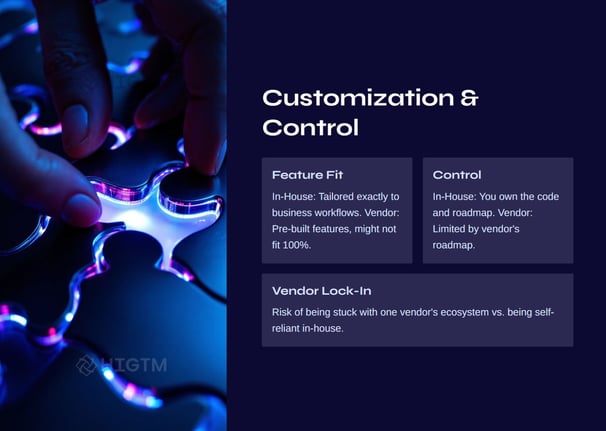





6. Implementation Speed & Operational Efficiency
6.1 Time-to-Market
In the competitive landscape, speed is often critical. One big advantage of purchasing a vendor solution is the dramatically faster time-to-market. An off-the-shelf product can frequently be deployed in a matter of weeks or even days, especially if it’s cloud-based and requires minimal setup. This means you can start realizing value almost immediately after purchase . If the business need is urgent – for example, a new compliance rule requires a solution by next quarter, or a competitor has launched a feature that you need to match quickly – buying is usually the only viable route. “If all you need is a quick solution, purchasing existing software can offer faster deployment than in-house development.”
In contrast, building software from scratch is a longer journey: you have to gather requirements, design, develop, test, and roll out the solution, which could take months or even years depending on complexity. For many projects, that delay can translate to lost opportunity or revenue. A good way to frame it: determine your timeline tolerance.
If the problem must be solved immediately or within a tight deadline, lean toward buying. If you have a longer runway or the initiative is strategically important enough to justify a lengthy development cycle, then building could be viable. Keep in mind also the concept of time-to-value – even if you can eventually build something great, the value you forego by not having a solution in the interim can be significant.
6.2 Operational Efficiency and Focus
Buying software can improve operational efficiency by allowing your organization to focus on its core operations rather than the mechanics of software development. When you adopt a mature vendor product, you benefit from the optimized workflows and user experience that the vendor has refined (often through feedback from many clients). These solutions often come with best-practice processes baked in, which can streamline your operations. For instance, many vendors tout “out-of-the-box” processes that are industry-standard, reducing the need to reinvent workflow designs. Additionally, buying can unburden your developers from re-building commodity features, freeing them to work on projects that directly support your business strategy.
This can be a more efficient allocation of talent (we’ll discuss talent in the next section). On the other hand, if your internal process is very unique, an off-the-shelf tool might force some adjustments that could temporarily reduce efficiency (learning curve, possible workarounds for missing features). A well-built in-house tool can be extremely efficient for your specific context, since it can be designed to integrate seamlessly with your existing systems and procedures. Over time, if done right, a custom solution could even be more efficient for users because it is tailor-made (for example, fewer clicks to accomplish a task that is common in your company). But achieving that ideal outcome takes time and iterative improvement.
6.3 Implementation Effort and Disruption
With a vendor solution, much of the heavy lifting of development is already done, but you still have to implement it in your environment. This involves configuration, data migration, integration with other systems, and training employees. Many vendors provide implementation support services or have integration partners to assist, which can accelerate the process. In-house builds also require integration and rollout, but since you’re building with your environment in mind from the start, you might bake in the integrations during development. One aspect of operational impact is the disruption caused by the change – introducing any new software, built or bought, will require change management.
Vendor software deployment can sometimes be faster but might involve adapting your operations to the tool’s way of doing things (which can temporarily reduce productivity as people adjust). Custom software development will involve your end-users during the development cycle (for feedback, testing etc.), which can also be a resource drain, but ideally leads to a solution well-suited to them.
In terms of efficiency of the end solution, purchased software often brings well-tested efficiency gains (like automation of tasks, or performance optimizations developed over many iterations). Vendors also typically handle performance tuning for you – their product should run efficiently on the recommended infrastructure. If you build in-house, ensuring the software runs efficiently and scales well is another task for your team.
6.4 Balancing Speed and Suitability
A key trade-off here is speed vs. suitability. Vendor solutions win on speed to implementation; in-house solutions win on precise fit (in theory). Executives must judge whether the urgency of getting a solution quickly outweighs the benefits of a more custom fit. Often, buying is favored for immediate needs because the time saved can translate to saved costs or earlier gains. As one technology leader quipped, “unless you can monetize it or it wouldn't require any long term maintenance, buy always beats build” in terms of speed and convenience.
That said, there are cases where building a simplified internal tool rapidly (perhaps using agile methods or low-code platforms) can meet an immediate need without a full vendor procurement process. Some organizations also adopt a “buy now, build later” approach: start with a vendor solution to address the need quickly, and in parallel develop a longer-term in-house system if it’s strategic – later switching over once the in-house product is ready. This approach mitigates short-term pain while still pursuing long-term control.
In conclusion, if time-to-market and immediate efficiency gains are top priority, buying a solution is usually advantageous. If long-term optimization and a tailored fit are more important and you have the time and resources, building may yield greater efficiency specific to your operations. Many firms find that using vendor solutions for quick wins and commodity functions, while reserving development muscle for truly strategic projects, strikes the best balance in operational efficiency.




7. Talent & Resource Availability
7.1 Internal Skills and Expertise
One pragmatic consideration is the capability of your internal team. Do you have the necessary talent to build and maintain the software in-house? Building software requires skilled developers, architects, UI/UX designers, testers, and project managers – possibly with specialized knowledge if the project is in a complex domain. If your company’s core business is not software development, you may not have a large engineering team sitting idle to take on a major new project. You could hire or contract developers, but that increases cost and introduces hiring timelines. Furthermore, even if you can hire talent, managing a software development project (especially for large enterprises) is non-trivial – issues like code quality, technical debt, and project management discipline will determine success. Organizations with a strong, existing development team might lean towards building as a way to leverage that strength. In fact, if you have a highly skilled team that’s intimately familiar with your business processes, they might create a superior solution. Conversely, if your team lacks technical expertise in the area or is already stretched thin, buying off-the-shelf can alleviate the need to recruit scarce skill sets. As one guide advises: “Consider your team's expertise... If you have a skilled development team with the necessary capabilities, building in-house may be feasible. If not, purchasing off-the-shelf software eliminates the need for extensive in-house development resources.”.
7.2 Resource Bandwidth and Focus
Even with a skilled team, you must consider their current workload and strategic priorities. Can you afford to divert them to this project? If engineers are reassigned from other initiatives, what happens to those? In some cases, building internally might mean delaying other projects, which could impact revenue or strategic goals (this ties back to the opportunity cost from Section 2). Many CIOs perform a candid assessment of whether a new in-house project is the best use of their limited engineering capacity. If the project isn’t core to the business’s differentiation, it might be wiser to let a vendor handle it and keep your developers focused on more value-add activities.
7.3 Hiring and Retention Risks
Relying on internal talent also introduces HR risk. If key developers or IT staff leave the company, they take with them critical knowledge about the custom software. It’s “unsettlingly common for companies to be left with unusable codebases created by developers who no longer work at the company,” which then forces hiring new developers to painstakingly rebuild or decipher the system. This scenario highlights the importance of documentation and knowledge transfer if you build – but even with good practices, turnover can severely impact an internally developed system.
A vendor solution somewhat insulates you from this risk: the vendor is responsible for staffing their development and support teams, and if your internal admin who managed the vendor software leaves, you can train a new person on an already-functioning product (generally easier than transferring ownership of a custom codebase). Additionally, consider the general talent market conditions. There may be a shortage of certain skills (for example, cybersecurity experts or AI engineers are in high demand and command high salaries). If your in-house project requires those skills, you might struggle to recruit or afford them, whereas a vendor that specializes in that domain likely has built a team around that need.
7.4 Vendor Expertise
On the flip side, when you buy, you are tapping into the expertise of the vendor’s team. Good software companies employ specialists who live and breathe that particular type of software. By buying, you essentially “hire” an external, specialized team (through your subscription/license) to ensure the product is high-quality and up-to-date. This can be incredibly valuable for complex areas. For instance, a security software vendor will have top security researchers ensuring the tool is effective – something hard to replicate in-house for a typical enterprise.
Similarly, a vendor providing an analytics platform will have data scientists and engineers refining the platform continuously, whereas if you built your own analytics, you’d need those niche experts on staff. That said, engaging with a vendor still requires some internal resources – you need knowledgeable people to evaluate vendors, manage the relationship, and integrate the software. But these roles (like vendor management, business analysts, etc.) are different from having to do the low-level coding.
7.5 Culture and Strategic Talent Development
Some companies consider the build vs. buy decision in light of their talent strategy. Choosing to build can help attract and develop engineering talent, which might be part of a strategic goal if the company is moving to be more tech-driven. For example, a bank deciding to build a lot of its software in-house might be deliberately transforming into a fintech-like culture and wanting to be seen as a technology employer to attract top developers. On the other hand, if technology is viewed more as a support function, the firm might keep the tech team lean and rely more on vendors. It’s important for the C-suite to ensure that whichever route they choose, it aligns with the organization’s broader strategy for talent and capabilities.
In summary, assess your internal resources honestly: If you have (or can readily get) the right talent and want to invest them in this project, building could be a strong option. If not, leveraging a vendor’s expertise is likely safer and faster. Also plan for the long-term resource commitment – building software isn’t a one-time effort; it requires ongoing people and budget to maintain. If you don’t anticipate being able to sustain that, buying is the prudent choice.


8. Case Studies & Industry Examples
Examining real-world examples can shed light on when companies chose to build in-house versus buy from vendors, and what they learned.
8.1 Netflix (In-House Build for Competitive Edge)
Netflix, the streaming giant, faced a unique challenge in delivering huge volumes of video content to a global audience with high quality and reliability. In the early 2010s, Netflix determined that existing commercial Content Delivery Network (CDN) services could not meet its extreme scalability and performance needs at a reasonable cost. The company made a strategic decision to build its own CDN, called Open Connect, rather than continue relying solely on third-party CDNs. This in-house solution allowed Netflix to optimize streaming routes, cache content closer to users, and handle traffic spikes more efficiently. The result was improved streaming quality for customers and reduced bandwidth costs for Netflix. This build choice provided a clear competitive edge, as it gave Netflix control over a critical part of its infrastructure that competitors using generic CDN services didn’t have.
Key lesson: Building custom software (or infrastructure) can yield unparalleled advantages when off-the-shelf options fall short of unique operational requirements. Netflix’s case illustrates that if a technology is central to your value proposition (in this case, content delivery), investing in a tailored solution can pay off in superior performance and cost savings, reinforcing your market position.
8.2 Amazon (In-House for Core Competency)
Amazon is renowned for its technology-driven approach. A notable example of build vs. buy is Amazon’s internal development of its logistics and warehousing systems. Instead of relying on standard warehouse management software, Amazon developed sophisticated in-house systems (and even robotics) to run its fulfillment centers. This was because logistics efficiency is a core competency for Amazon’s retail business – optimizing it provided huge competitive differentiation in speed and cost of delivery. By building its own, Amazon could innovate rapidly (e.g., chaotic storage systems, Kiva robots) in ways that off-the-shelf logistics software would never allow. As a result, Amazon’s fulfillment capabilities became a strategic moat.
Key lesson: If a software solution is tied directly to your strategic competitive advantage, building it in-house (or heavily customizing it) can make sense. It allows you to push boundaries and create capabilities that competitors cannot simply purchase off a shelf.
8.3 Small Businesses & Shopify (Buy for Quick Launch)
At the other end of the spectrum, consider the example of many small and mid-sized retailers that need an online commerce presence. Rather than building a custom e-commerce website and backend from scratch (which would require hiring developers and could take months), businesses often choose platforms like Shopify. Shopify is an off-the-shelf e-commerce solution that provides website templates, shopping cart functionality, payment processing, inventory management, and more. For a small business, these features cover the majority of needs. The cost of using Shopify (a subscription fee) is far lower than developing and maintaining an equivalent platform internally. Moreover, the business can get online in days or weeks, not months. One case study notes that small businesses benefit from Shopify’s comprehensive offering – it handles web hosting, security, and scaling issues that would be “prohibitively expensive or complex” to develop on their own. This frees the business to focus on product sourcing, marketing, and customer service (their core activities), instead of technology.
Key lesson: Buying a ready-made solution can provide a cost-effective, efficient path to digital capabilities, especially when the needs are common (shared by many in the industry) and not a source of unique competitive advantage.
8.4 Hybrid Example – Off-the-shelf Core with Custom Extensions
Many larger organizations adopt a hybrid strategy. For instance, a company might purchase a major ERP or CRM system (since accounting, HR, or standard CRM processes are not worth reinventing) but then build custom add-ons or tools that plug into that system to address specific gaps. This “best of both worlds” approach is seen in cases like banks buying core banking software but then building custom analytics or customer experience layers on top of it. Another example is in the automotive industry: car manufacturers might buy standard software for parts of their supply chain or vehicle systems, but develop proprietary software for unique features like advanced driver-assistance algorithms.
Key lesson: You don’t always have to choose wholly between build vs buy – a blend can leverage the stability of vendor platforms while still allowing customization for differentiating features.
8.5 Failure to Consider – Lessons Learned
There are also cautionary tales. For instance, some companies in the past have attempted massive in-house ERP builds, only to abandon them after costs spiraled out of control. Others have gone with a vendor solution without due diligence and found themselves “locked-in” with a product that didn’t scale or adapt, forcing a costly switch later. The consistent lesson from such stories is that the decision must be grounded in a realistic appraisal of needs and capabilities. When companies succeeded (like Netflix or Amazon), it was because the in-house effort was closely tied to strategic needs and they were prepared to invest in the necessary talent and time. When companies succeeded with buying (like the Shopify example or numerous SaaS adoption cases), it was because they chose reputable solutions that matched their needs and allowed them to focus on what they do best, rather than trying to become software companies overnight.
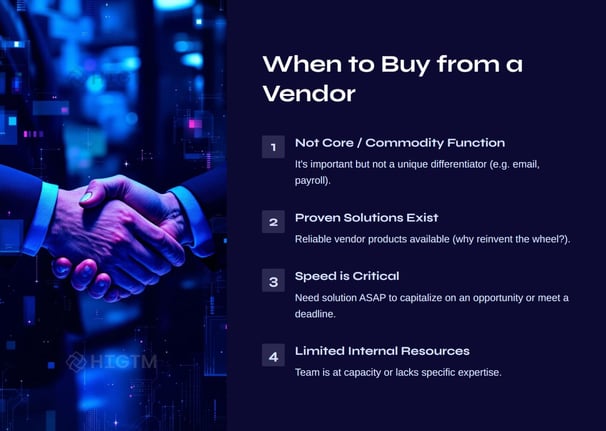

9. Decision Framework
Given the multifaceted considerations above, executives should apply a structured decision framework to the build vs. buy question. Below is a framework with key criteria and questions to guide the evaluation. Each sub-section represents a factor to weigh, often in combination, rather than in isolation. By systematically reviewing these factors, leadership teams can make a balanced, well-reasoned decision that aligns with organizational strategy.
9.1 Strategic Alignment and Core Competency
Question: Is the software capability in question core to your business’s competitive advantage or a supporting function? If the functionality will significantly differentiate your company in the market or improve a core product/service, leaning toward building may be justified.
For example, ask whether this capability is something that could give you a unique edge that competitors cannot easily replicate. A helpful test: Would using the same off-the-shelf solution as everyone else put you at a strategic disadvantage? If yes, that suggests a need for a custom approach. As noted earlier, Amazon invested in building its own logistics tech because it directly tied to their strategic objectives.
Conversely, if the capability is more of a commodity (like email systems, standard HR management, etc.), it’s usually wiser to buy and not divert focus. One expert frames it simply: build your secret sauce, buy the rest. Ensure the decision aligns with your broader business objectives and innovation priorities.
9.2 Cost and Financial Impact (TCO & ROI)
Question: What are the short-term and long-term costs of each option, and how do they compare in terms of ROI? Perform a detailed Total Cost of Ownership (TCO) analysis for build vs. buy.
This includes: upfront development or license costs, infrastructure costs, and ongoing expenses (maintenance, support, periodic upgrades, licensing renewals, etc.). Include indirect costs like training, change management, and the opportunity cost of time-to-market delays. Also assess the potential ROI: will building unlock new revenue or savings that buying cannot (and vice versa)? For example, building might have a higher upfront cost but if it yields a custom solution that drives significantly higher efficiency or revenue over 5 years, the investment could pay off.
On the other hand, buying might achieve 80% of the benefit at a fraction of the cost. It’s important to also factor in financial risk – custom projects carry risk of cost overruns, so you might budget a contingency for building. Subscription costs for vendors can add up too; consider a 3-5 year cost projection for a fair comparison. Ultimately, the goal is to determine which option offers the better value for money and aligns with budget constraints. If budget is very tight and the need is pressing, buying might be the only feasible route in the near term.
If you have capital to invest and the potential returns (or cost savings) from a tailored solution are high, building could be justified. Don’t forget to consider potential long-term cost savings or revenue opportunities unique to a custom solution (or the lack thereof in a generic solution). For instance, Uber invested in custom software early on, which was costly, but it provided the scalability and features needed to dominate their market – a long-term payoff for the upfront spend.
9.3 Scalability and Future Needs
Question: How important is it for the solution to scale or adapt to uncertain future requirements, and which option better supports that? If you anticipate significant growth (many more users, large data volume, global expansion) or rapidly changing requirements, evaluate each approach’s ability to handle it. A purchased solution should be checked for scalability limits – e.g., does the vendor support the number of users or transactions you expect in 3-5 years? Are there additional costs at higher scales? Will they evolve the product to keep up with technology (for example, cloud infrastructure improvements, new integrations)?
On the other hand, consider whether your in-house team has the capability to design a scalable architecture and continually update it. Ensure that building it yourself truly lets you “scale when and how you want”
– this is only true if you invest in a robust design and have resources to expand it. Also think about future-proofing: will the solution need to integrate with emerging tech (IoT, AI, etc.) or adapt to new standards? Vendors might incorporate those features for you across upgrades, whereas with custom, you’ll bear that responsibility. In summary, if the forecast for change is high, favor the option that offers greater flexibility or easier upgrades. If using a vendor, choose one with a reputation for innovation and product updates. If building, ensure your architecture is modular and your team stays current with tech trends. Companies that planned for future needs early (for instance, designing custom software with scalability in mind) have a better chance of success.
9.4 Security, Compliance, and Risk Tolerance
Question: What are the security and compliance requirements, and how do the risks compare between build vs. buy?
If your industry has strict compliance needs (health data, financial records, etc.), verify whether vendors have certifications or compliance features readily available. A vendor with proven compliance might save you significant effort. Conversely, if you have security policies that prevent sharing data externally, that might necessitate an internally controlled solution. Assess your organization’s risk tolerance for relying on third parties. As discussed, third-party solutions come with vendor risk (contractual dependency, potential breaches on their side – note that ~29% of breaches involve a vendor) but also shift some risk away from you (they handle patches, uptime, etc.).
With in-house, you avoid certain vendor risks but assume full responsibility for managing security and reliability. Consider doing a threat/risk model for both scenarios: e.g., risk of data breach, risk of service downtime, risk of project failure. If you have a low tolerance for project failure and want a sure thing, a mature vendor product might be safer (since it’s already proven and you can get warranties/SLA). If you have a low tolerance for data leaving your control, in-house might feel safer (though you then must be confident in your own security capabilities). Also factor in regulatory risk – will auditors or regulators look more favorably on one approach? Sometimes using a well-known compliant vendor can satisfy regulators, whereas a homegrown solution might invite more scrutiny unless you document it thoroughly. Finally, consider business continuity: with a vendor, what’s the contingency if they have an outage or go out of business? With in-house, what’s the disaster recovery plan and can you maintain the system through personnel changes? Answering these security and risk questions will clarify which route aligns with your risk management strategy.
9.5 Implementation Speed and Time-to-Market
Question: How quickly do you need the solution implemented and delivering value?
If the timeline is a critical driver, this can heavily influence the decision. Map out the estimated time-to-market for each option. Buying might allow deployment in weeks with configuration, whereas building could be a multi-quarter project. If being first to market or meeting an immediate deadline is crucial, that tips the scale toward buy. Also consider how quickly the solution will start providing ROI – a faster implementation means earlier benefits (revenue, cost savings, improved operations).
Use a timeline to see if a custom build’s benefits (even if higher) come too late to seize an opportunity. Sometimes, as mentioned, a combined approach (buy now, build later) can mitigate this – but that itself requires planning. Additionally, assess internal project delivery speed: Do you have a track record of delivering software projects on time? If not, be cautious about assuming a fast build.
Evaluate the complexity of implementation as well: an off-the-shelf solution might have a straightforward setup or might involve complex integration that takes longer than expected. Meanwhile, a custom solution might be built iteratively to deliver partial functionality sooner (if using agile methodologies). If speed is tied to competitive dynamics (e.g., your competitor is implementing a similar system), it might also influence how much you’re willing to invest or compromise to get a solution in place quickly. Ultimately, if time-to-market is a top priority, it often makes the decision clearer – buying tends to win for speed, unless a suitable product simply doesn’t exist and you have no choice but to build.
9.6 Internal Resource Availability and Long-Term Support
Question: Do you have the people and operational capacity to develop and sustain the solution internally?
This goes beyond just initial development skills (addressed in Section 7’s analysis) to the ongoing commitment. If you build, you are effectively signing up to become a software provider to yourself – meaning you will handle updates, bug fixes, user support, scaling, etc., for the life of the system.
Ask if your IT department is staffed and structured to take that on. What other projects might suffer due to resource diversion?
Also project the long-term viability: internal projects can lose momentum due to shifting business priorities or key team members leaving. If a critical engineer or two leaving would jeopardize the system, that’s a flag – unless you have strong retention or can mitigate through cross-training (and even so, turnover is always a risk). If you buy, ensure you have resources for vendor management and for any configuration or integration work needed.
Availability of talent is key: maybe you have great web developers, but this project needs data scientists, which you lack – a sign to buy a solution with that capability built-in. Or vice versa. One should also consider company culture: is your organization good at running internal tech projects? Some firms have tried building and found themselves perennially delayed; others have thriving internal engineering.
Be realistic about those internal competencies. Additionally, factor in support and training – if building, you’ll need to train users internally and support them; if buying, the vendor often provides documentation, training sessions, and a helpdesk. Decide which model your organization is ready to handle. In summary, choose the path that fits your resource reality: if you have or can allocate a dedicated team for the software’s lifecycle, building is feasible; if not, ensure a vendor can fill those gaps and that you have a plan to manage the vendor relationship effectively.
By systematically answering these questions – about strategic fit, cost, scalability, risk, speed, and resources – executives can arrive at a reasoned build vs. buy decision. Often, the answers will clearly lean one way or the other. In cases where factors conflict (e.g., strategic alignment says “build” but cost/timeline says “buy”), that’s when deeper discussion is needed and perhaps a creative approach (like a phased or hybrid solution) may emerge.


10. Conclusion
Key Takeaways: The decision of vendor vs. in-house solutions is a nuanced strategic choice, not a one-off tech purchasing question. Successful executives approach it as a multidimensional evaluation – considering financial implications, scalability, security, control, speed, and talent all together. There is wisdom in the adage “build what differentiates you, buy what doesn’t,” but it must be applied with careful analysis.
A strictly cost-driven decision could backfire if it undermines future agility or security; likewise, a purely control-driven decision could drain resources for little gain if an equivalent solution exists externally. The goal is to align the decision with the organization’s long-term strategy and capabilities.
From a high-level perspective, buying tends to offer speed, lower immediate risk, and access to specialized expertise – making it ideal for common needs or when time is of the essence. Building offers customization, control, and potential competitive differentiation – making it worthwhile for core strategic areas or when the market doesn’t offer what you need. Both paths carry ongoing costs and commitments: buying involves vendor management and recurring fees; building involves maintenance and talent retention.
Industry data reminds us to be cautious: internal IT projects frequently run over budget and schedule, and a significant portion of security breaches trace to third-party vendors.
This underscores that whichever route you choose, risk mitigation is crucial – either in project governance for builds or in vendor risk management for buys. Real-world examples like Netflix, Amazon, and countless small businesses illustrate that the right choice depends on context: Netflix’s competitive edge came from a bold in-house build, while many small firms thrive by leveraging affordable SaaS tools.
Final Recommendations: As a C-suite executive, ensure that the decision process is thorough and collaborative. Involve both business and technical stakeholders – for instance, CFO for cost, CTO/CIO for technical feasibility, CISO for security, and business unit leaders for strategic fit – so all angles are covered. Use a framework (such as the one in Section 9) to structure the discussion and avoid bias or knee-jerk answers. Additionally, keep an open mind to hybrid approaches; sometimes a mix of build and buy can yield the best outcome (for example, buy a platform and build custom modules on top). Finally, once a decision is made, commit to it fully: if you decide to build, treat it as a true product with proper investment and management support; if you decide to buy, work closely with the vendor to ensure successful implementation and alignment with your needs.
In conclusion, the build vs. buy decision is not just a tech choice, but a strategic one. By focusing on what drives sustainable competitive advantage, weighing total costs and risks, and being honest about internal capabilities, executives can choose wisely. Often, the winning formula is to build the capabilities that set your business apart, and leverage vendor solutions for the rest – all while periodically reevaluating as technology and business conditions evolve.
This balanced approach enables your organization to innovate where it matters most, stay efficient where others can help, and ultimately achieve your strategic goals with the right mix of in-house innovation and external support.
Turn AI into ROI — Win Faster with HIGTM.
Consult with us to discuss how to manage and grow your business operations with AI.
© 2025 HIGTM. All rights reserved.
