37. Evaluating Data Tools: CRM, ERP & Analytics for AI-Driven Decisions
This comprehensive guide will break down the categories (CRM vs ERP vs Analytics), compare leading solutions in each, and provide practical advice on how SMEs should evaluate these tools. We’ll also delve into costs, scalability, implementation challenges, and share real-world case studies of small businesses that transformed their operations with the help of these platforms. By the end, you’ll have a clear roadmap for selecting the right data tools to support your AI-driven business strategy.
Q1: FOUNDATIONS OF AI IN SME MANAGEMENT - CHAPTER 2 (DAYS 32–59): DATA & TECH READINESS
Gary Stoyanov PhD
2/6/202544 min read

1. Understanding the Categories of Data Tools
To start, let’s demystify what each of these acronyms stands for and what these systems do:
1.1 What is a CRM (Customer Relationship Management)?
A CRM or Customer Relationship Management system is a technology solution (and associated practices) for managing all your company’s relationships and interactions with customers and prospects.
In simpler terms, it’s a software tool that centralizes customer information – tracking every email, call, purchase, support ticket, and marketing touchpoint in one place. The goal of a CRM is to improve customer service, increase customer retention, and drive sales growth.
Key CRM functionalities include: contact management, lead and opportunity tracking (sales pipeline management), task reminders, email integration, marketing automation (like sending newsletters or drip campaigns), and customer service ticketing. Modern CRMs also often include analytics dashboards to monitor sales performance and customer behavior.
For example, if you run a small online store, a CRM could tell you, “Who are my top 10 customers this month? When was the last time we interacted with them? What products have they shown interest in?” Equipped with that info, you can follow up in a personalized way. Without a CRM, that kind of insight typically lives in someone’s inbox or, worst case, only in their head.
Leading CRM solutions: Salesforce, HubSpot, Zoho CRM, Microsoft Dynamics 365, among others. Each has its niche:
Salesforce is known for being the world’s #1 CRM by market share (holding about 21–22% of the market), offering extremely rich features and customization – used by many larger firms but also scalable to smaller ones (if they can budget for it).
HubSpot offers a more user-friendly, freemium approach – great for those starting out or focusing on inbound marketing – with tiers that grow in functionality as you pay more.
Zoho CRM is part of the Zoho suite and is prized for affordability and an integrated ecosystem of apps, making it a popular choice for cost-conscious SMEs.
Microsoft Dynamics 365 ties CRM with ERP and other Microsoft tools, which can be attractive if you’re invested in the Microsoft ecosystem (Office 365, Azure, etc.).
AI in CRM: The newer generation of CRM systems are embedding AI to help businesses not just track interactions, but also predict and recommend. For instance, Salesforce’s Einstein AI can prioritize leads or suggest the next best action for a salesperson. Zoho’s AI (Zia) can detect anomalies in sales trends or automatically enrich contact data from the web. According to Forbes Tech Council, AI-powered CRMs help businesses gain deeper customer insights and improve satisfaction by highlighting patterns humans might miss.
The idea is that AI sifts through all the customer data and activities in the CRM to find what’s most important, so your team can focus on the right deals or support issues at the right time.
1.2 What is an ERP (Enterprise Resource Planning)?
An ERP or Enterprise Resource Planning system is essentially an integrated suite of business applications that share a common process and data model, covering broad operational processes. In plain English, ERP software brings together different functions of your business—like accounting, inventory management, human resources, production, procurement, etc.—into one unified system.
Originally, ERP systems grew out of finance and manufacturing software that large companies used to plan resources (hence the name). Today, ERPs are used by companies of all sizes to improve data flow and coordination across departments. Instead of separate siloed tools (one for invoices, another for inventory, another for HR), an ERP is one big system where all the data is stored centrally. This central database ensures that everyone is working with the same information. For example, when a sale is made (recorded in the sales module), inventory is immediately updated (in the inventory module), which then might trigger a purchasing requirement for restock, and all of that flows into financials automatically (updating revenue and cost of goods in the accounting module). No need for half a dozen Excel sheets and manual cross-posting.
Key ERP functionalities include: financial management (general ledger, accounts payable/receivable), inventory and order management, procurement, project management, manufacturing/production planning (for those who need it), human resources/payroll, and more. Many ERPs also have CRM components or at least integrate closely with separate CRMs.
For SMEs, the idea of an ERP might sound “enterprise” (it literally has enterprise in the name), but there are ERP solutions designed for smaller businesses. Implementing an ERP can be a big step, but it can bring huge efficiency gains. It’s like moving from many fragmented processes to one coherent system.
Leading ERP solutions for SMEs: SAP Business One, Oracle NetSuite, Odoo, Microsoft Dynamics 365 Business Central, among others:
SAP Business One is SAP’s offering for small/midsize businesses – it’s a scaled-down (yet still comprehensive) version of what big companies use. It often appeals to SMEs that have outgrown basic software and need reliability and depth, especially manufacturers or distributors. SAP B1 can be deployed on-premise or on cloud. It’s known to have a higher initial cost and complexity, but also a strong ROI for those who need its power.
Oracle NetSuite is a cloud-only ERP used by many mid-sized companies and fast-growing startups. It’s subscription-based, covering ERP, CRM, e-commerce, etc. NetSuite’s advantage is avoiding on-premise servers and offering “ERP-as-a-service,” which can be easier to manage for an SME with a small IT team.
Odoo, an open-source ERP/CRM, has been a disruptor by offering a very flexible and modular approach. You can literally choose à la carte which modules you need. SMEs like it because you can start small (even with a free version) and expand. The total cost of ownership (TCO) for Odoo tends to be lower for SMEs, thanks to flexible pricing and even a free community edition.
As one analysis notes, Odoo’s modular structure and free version make it very cost-effective for small to medium businesses, and you only pay for what you use – you can start with basic features and scale up gradually.
Microsoft Dynamics 365 Business Central (previously NAV/Navision) is a popular midmarket ERP that often suits companies already using a lot of Microsoft products. It integrates well with Office tools and has a familiar interface. Dynamics BC can be cloud-based and has modular licensing (e.g., you can buy just financials and supply chain to start).
AI in ERP: ERP vendors are also infusing AI to create what some call “Intelligent ERP” or “i-ERP”.
What does that look like? Think about predictive analytics for demand planning – the ERP can analyze historical sales, seasonality, maybe even weather or economic data, to predict what inventory you’ll need next quarter.
It can also include machine learning for anomaly detection – flagging an unusual expense entry that might be an error or fraud. Some ERPs have started to include conversational assistants; for example, you could ask the ERP via chat, “What were our sales this month versus last month?” and get an instant answer. A notable use case is predictive maintenance in manufacturing: the ERP connected with IoT sensors can predict machine breakdowns and schedule maintenance proactively.
Another is in cash flow management: AI can analyze your payables/receivables and warn of a potential cash shortfall weeks ahead so you can take action.
1.3 Analytics Platforms: Business Intelligence vs AI-Powered Analytics
An analytics platform in our context refers to software that enables businesses to analyze data and gain insights. This can encompass traditional Business Intelligence (BI) tools, as well as more advanced AI-driven analytics platforms.
Business Intelligence (BI) tools focus on querying, reporting, and visualizing historical and current data. They help answer questions like “What happened? What is happening?” For instance, a BI dashboard might show that your sales increased 10% last month and highlight which product lines or regions contributed to that growth. BI typically deals with structured data (organized in databases or spreadsheets) and presents it in charts, tables, and reports that humans can interpret. Crucially, BI still leaves the interpretation and decision-making to humans; it makes the data easier to digest, but doesn’t usually tell you what to do.
AI-powered analytics (Augmented Analytics) brings in machine learning and AI algorithms to handle more complex questions like “Why did this happen? What might happen next? What should we do about it?”.
These tools can automatically find patterns or correlations, make predictions, and even suggest decisions. For example, an AI analytics tool could examine your marketing data and customer demographics and predict which leads are most likely to convert, or it could analyze operational data to forecast a stock-out risk in a week from now.
The line between BI and AI analytics is blurring. Modern BI tools incorporate AI features (often called augmented analytics features). For instance:
Natural Language Query: Tools like Power BI, Tableau, and others allow users to ask questions in natural language. You might type “Show me total sales by month for 2024” and the tool will generate the chart on the fly.
Automated Insights: As noted earlier, Microsoft Power BI offers “Quick Insights” which uses machine learning to detect trends or outliers in a dataset automatically.
Tableau’s “Explain Data” can analyze a selected data point and offer AI-driven explanations by statistically comparing it to other data.
Predictive Analytics Add-ons: Some BI platforms allow integration of R/Python or have built-in AutoML. For example, Tableau can integrate with Python (TabPy) or R to run predictive models. Power BI integrates with Azure ML. Or a platform like Databricks (which has its own SQL analytics interface) is built from the ground up for advanced analytics and machine learning on large data volumes.
Business Intelligence vs AI – key difference: As one succinctly put it, “BI delivers insight into past performance, while AI also predicts future trends and suggests actions”.
Another perspective: “Unlike BI, which makes analyzing data easier but leaves decision-making in human hands, AI analytics can enable computers to make or recommend decisions on their own.”.
For an SME, a pure BI tool might tell you your website traffic was down 20% last week, whereas an AI-augmented tool might further tell you “it’s likely due to seasonality and predicts a rebound next week, and by the way, here’s a recommended action: increase your ad spend today to capitalize on an upcoming trend.”
It’s important to note that adopting an analytics platform doesn’t mean you need a full-time data scientist on staff. Many vendors aim to make these tools usable by non-technical business users (self-service BI). The decision often comes down to: do you just need standard reports and dashboards (almost any BI tool will do), or do you want the system to proactively surface insights and handle big data (where AI features and more advanced platforms help)?
Leading analytics platforms: Microsoft Power BI, Tableau, Google Looker (Looker Studio), Qlik Sense, and for more data-science-oriented analytics, Databricks or SAP Analytics Cloud, etc.
Power BI is favored by many SMEs because of its ease of use, low cost, and integration with Excel/Office. Gartner and other industry watchers often rank it at the top for BI usage. It provides a good balance of BI and some AI (through cognitive services integration, key influencers visual, etc.). And as mentioned, it’s relatively inexpensive (Pro licenses around $10/user/month) which is very SME-friendly.
Tableau is often seen in midsize and larger companies, but plenty of smaller businesses use it too for its superior visual analytics capabilities. It can be expensive, but Tableau Community editions or the newer Tableau Public (for public data) provide a taste. Tableau’s strength is when you have complex data and need deep, interactive exploration by skilled analysts. It now also offers Tableau CRM (formerly Einstein Analytics) under Salesforce, which is more AI-driven analysis for CRM data.
Google Looker (not to be confused with Looker Studio, formerly Google Data Studio – Looker Studio is a more basic free tool). Looker (the enterprise product) uses LookML, requiring someone to set up a data model. It’s great for enforcing consistent metrics across an organization. If your SME has a decent data engineering resource, Looker can ensure that everyone is looking at, say, “gross margin” with the same definition everywhere. It’s often used by tech startups or SMEs that are very data-centric and already on Google Cloud/BigQuery.
Databricks is a bit of an outlier in this list because it’s more of a full data platform. But it deserves mention as it’s increasingly used by companies that need to perform heavy analytics and machine learning. An SME likely to consider Databricks is one dealing with big data (like an IoT startup processing millions of sensor readings, or an e-commerce company with huge datasets and a data science team). Databricks can be overkill for basic reporting needs, but it’s powerful if you anticipate scaling your data and AI initiatives significantly.
2. Evaluating Leading Software Solutions
Now that we’ve outlined each category, let’s compare some of the leading software solutions head-to-head, focusing on what makes them unique and how they stack up for SMEs. We’ll break this down into the three categories:
2.1 Top CRMs Compared: Salesforce vs HubSpot vs Zoho vs Microsoft Dynamics 365
There are dozens of CRM software options out there, but a few names come up consistently in the top ranks. Here’s a brief comparison:
Salesforce Sales Cloud: Overview: The powerhouse CRM that can do it all – sales automation, marketing integration, service, custom apps, you name it. Strengths: Unmatched customization and a huge marketplace of third-party add-ons (AppExchange). Scales from 5 users to 5,000+. Incorporates AI (Einstein) for predictive insights. Considerations: Can be complex and costly for small teams. You may need a certified consultant or admin as you grow. Unique factor: Salesforce’s dominance means many integrations and partners; essentially any software that needs to integrate with a CRM will have a Salesforce connector. In fact, Salesforce’s market share (21.7% in 2023) is larger than that of Oracle, SAP, Adobe, and Microsoft combined!
HubSpot CRM: Overview: Started as a free CRM for marketing-focused companies, now a full CRM suite including Sales Hub, Marketing Hub, Service Hub. Strengths: Extremely user-friendly UI. The core CRM is free for unlimited users with basic features, which lowers the barrier. Great for inbound marketing (content, SEO, social) because of its roots. Considerations: Advanced features (automation, analytics) require upgrading to paid tiers, which can become pricey but are still often cheaper than equivalent Salesforce tiers. Unique factor: HubSpot’s free tools allow an SME to get started and see value without any cost – you can track deals, manage contacts, and even send marketing emails on the free plan. This “land and expand” model has made HubSpot very popular among startups. It’s often said: use HubSpot if you want something up and running quickly and value ease of use over ultra-deep customization.
Zoho CRM: Overview: Part of Zoho’s ecosystem (which includes everything from email to accounting). Strengths: Affordability – Zoho CRM’s paid plans are typically lower cost per user than Salesforce/HubSpot. It’s also fairly easy to use and integrates seamlessly with other Zoho apps (Zoho Books, Zoho Desk, etc.), which many SMEs appreciate as a one-stop shop. Considerations: Not as expansive in high-end features or third-party integrations as Salesforce. However, it covers all standard CRM needs well. Unique factor: Zoho’s approach of an integrated suite means if an SME chooses Zoho CRM and likes it, they can gradually adopt the whole Zoho One suite (which is priced at a flat per user rate for everything). This can replace a patchwork of different software with one family of tools. Zoho’s AI “Zia” can do things like predict deal closures and suggest the best time to contact a prospect by analyzing past interactions.
Microsoft Dynamics 365 (CRM module, often called Dynamics 365 Sales): Overview: A CRM offering that’s part of the larger Dynamics 365 platform (which also includes ERP modules, field service, etc.). Strengths: Native integration with Microsoft Outlook, Office, and Teams – salespeople can track emails or schedule meetings from Outlook and it logs in CRM, etc. Good choice if you’re already using Microsoft productivity tools or Azure services. Considerations: The user interface has improved over the years, but can still feel a bit less intuitive than say HubSpot. Also, Microsoft licensing is complex; there are different modules you have to mix and match (Sales, Customer Service, etc.). Unique factor: The tight integration with the Microsoft stack is the selling point – e.g., you can use Power BI within Dynamics, or leverage Azure AI for cognitive services within your CRM. Microsoft is also embedding AI (they’ve announced a Copilot for Dynamics 365, bringing OpenAI’s GPT capabilities into the CRM to help write emails or summarize meetings). For an SME with a Microsoft-centric IT, this CRM could be very attractive.
Which CRM is best for you? It depends on your priorities:
If you need enterprise-level power and budget is no issue, Salesforce is a top contender.
If you want ease of use and quick value, HubSpot is fantastic, especially with its free entry point.
If cost is a big concern but you still need solid functionality, Zoho is often the go-to (or perhaps AgileCRM, Freshsales, etc., but those weren’t in our main list).
If you’re Microsoft heavy in your operations, Dynamics 365 might save you headaches and provide synergy with your existing tools.
One expert advice summary puts it well: HubSpot is great for startups and small businesses due to its robust free tools and marketing focus; Salesforce is ideal for large or complex businesses that need scalability and don’t mind the higher cost; Zoho is a sweet spot for mid-size or growing SMEs that want an affordable, integrated solution.
2.2 Top ERPs Compared: SAP Business One vs Oracle NetSuite vs Odoo vs Others
For ERPs, the comparison often comes down to the scale and complexity of the business, as well as budget and technical preferences (cloud vs on-prem, etc.). Let’s compare a few we mentioned:
SAP Business One (SAP B1): Target: SMEs that may have sophisticated processes (often 50-500 employees range). Strengths: Very robust especially for companies with supply chain, manufacturing, or distribution needs. SAP’s decades of best practices in ERP are distilled into B1. Good multi-currency, multi-language support (useful if you operate in different countries). Considerations: Historically, SAP B1 could be run on-premise with a license + annual maintenance model, which meant a heavier upfront cost and the need for IT infrastructure. They do offer cloud-hosted options now via partners. The cost can be higher than cloud ERP competitors, especially if you include maintenance of servers or customizations. SAP B1’s interface and ease-of-use have improved, but it’s still a system you’d likely need a consultant to implement correctly. Unique factor: Reliability and scalability within SME context – many companies stick with SAP B1 as they grow quite large, sometimes into the thousands of employees, before migrating to SAP S/4HANA (enterprise edition). It’s a solution you won’t easily outgrow, but you pay for that strength. Keep in mind, heavy customization of SAP (or any ERP) will increase support costs and TCO.
Oracle NetSuite: Target: SMEs to mid-market who prefer a cloud solution and broad functionality. Strengths: All-in-one integrated suite delivered via the cloud; you get financials, inventory, CRM, e-commerce, HR (basic) in one system. Being cloud-based, you avoid having to manage a server or updates – Oracle takes care of that and pushes new features regularly. Considerations: NetSuite is typically sold via annual subscription and often through solution provider partners. The pricing can be complex (based on modules enabled, user count, and a base platform fee). It’s known that NetSuite can be costly as you add users and modules, so it fits well-funded startups or mid-size firms that can justify the ROI. Implementation through Oracle partners can also add to cost, but they bring expertise. Unique factor: NetSuite was one of the first ERPs built for the cloud from scratch, and it’s quite mature in that sense. Many SMEs find its breadth appealing – for example, a retailer can manage in-store POS, warehouse, and online e-commerce all on NetSuite. For a services company, project management and accounting are integrated. If your SME spans multiple functions that you want in one system and you prefer not maintaining any IT infrastructure, NetSuite is often on the shortlist.
Odoo: Target: Startups, small businesses, and even mid-size businesses that want flexibility or have tight budgets. Strengths: Modularity and cost efficiency. You can start with just one module (say, Odoo CRM which is actually a subset of their ERP) and pay perhaps around $24/user/month for that single app, then add more as needed. The Community (open-source) version is free if you host it yourself, which tech-savvy SMEs can do to save money. Odoo’s app store has hundreds of third-party modules (many open-source) to extend functionality. Considerations: While Odoo covers a lot on paper, certain advanced features might not be as out-of-the-box as in SAP/NetSuite. You might need a skilled Odoo partner to implement and possibly customize it to fit your exact needs. The quality of some community modules can vary. However, core modules (accounting, inventory, sales) are quite solid and have seen big improvements over the years. Unique factor: Odoo’s open-source nature means no vendor lock-in – you have access to the code and can host your own system. Many SMEs appreciate having that control. Also, its lower TCO for SMEs is noted – Odoo’s flexible per-user pricing and even free version mean it often costs less over time for small/medium deployments. You pay mostly in terms of maybe implementation effort rather than license.
Microsoft Dynamics 365 Business Central: Target: SMEs (from ~10 employees up to a few hundred) that often are upgrading from basic accounting software. Strengths: Familiar interface (it looks like a Microsoft product, with Outlook-esque UI in places). Very good for financial management (strong accounting capabilities, since it has roots in Navision which was known for finance). Integrates naturally with Office 365 and Power Platform (Power BI for analytics, PowerApps for custom add-ons, etc.). Considerations: Being a Microsoft cloud product now, it’s subscription-based and you can choose essentials or premium packages. If an SME is already paying for Microsoft 365 licenses, adding Business Central might come with bundle discounts. Implementation can be done by Microsoft partners, and there’s a growing community. It may not have as many industry-specific modules out-of-box as some others (though partners provide many add-ons).
Others: There are other notable ERPs for SMEs, like Epicor (often used in manufacturing SMEs), Infor CloudSuite (Infor has products like Visual, SyteLine for mid-market), Acumatica (a newer cloud ERP that’s gaining traction with flexible licensing), Xero or QuickBooks with add-ons (for the smallest businesses, not full ERPs but can be extended somewhat).
AI in ERP, briefly revisited: As an SME evaluating ERP options, you might ask: do any of these have AI built-in or is it mostly buzzwords? Many have started adding AI or at least planning to:
SAP Business One can integrate with SAP’s Leonardo AI or new offerings (SAP just announced “Joule” which is an AI assistant for their products).
NetSuite has been adding AI/ML for things like cash flow predictions, anomaly detection in financials, and Intelligent Insights.
Odoo might rely on community apps for AI; for example, there are Odoo modules that integrate with machine learning libraries for things like demand forecasting or OCR of invoices.
Business Central (Dynamics) benefits from Microsoft’s overall AI push – they’ve previewed an AI “Copilot” that can draft responses to customer inquiries or help forecast sales right within Dynamics.
For an SME, these AI capabilities might be nice extras but the core functional fit and cost will likely be the main drivers in choice.
2.3 Top Analytics Platforms Compared: Power BI vs Tableau vs Looker vs Databricks
Now let’s compare the analytics/BI tools in more SME-relevant detail:
Microsoft Power BI:
Cost & Deployment: Cloud service (Power BI Pro) at ~$10 per user per month, with a free desktop tool for development. Scales via Power BI Premium (capacity-based) if needed for large data volumes or many users.
Usability: Designed for self-service. Business users with some Excel knowledge can pick it up quickly. Lots of online resources and an active community.
Capabilities: Excellent for interactive dashboards, with a wide range of data connectors. It has some AI visuals like Key Influencers (which uses regression under the hood to show what factors influence a metric) and Decomposition Tree. It also integrates seamlessly with Azure ML if you want to do more heavy ML.
Unique Strength: Tight integration with Excel – you can literally copy a range of cells from Excel and paste into Power BI as a new dataset. Also, Power BI can embed in Teams or SharePoint easily, which is nice if you already use those for collaboration.
SME Fit: Power BI is often the first BI tool an SME will try because of the low cost and because it might already be included in some Office 365 plans. It’s great when you have data in various sources like Excel files, a small database, maybe QuickBooks, etc., and you want to create a unified view. The only caution is that if your data gets really large or complex, you might need to invest in Power BI Premium or more data engineering, but that’s usually a “good problem” signaling growth.Tableau:
Cost & Deployment: Primarily a desktop tool + server or Tableau Online (hosted) for sharing. Creator licenses ~$70/user/month, Viewer licenses ~$15. There’s a public/free version (Tableau Public) for public data.
Usability: Known for a relatively smooth drag-and-drop interface. Non-technical users can create pretty sophisticated charts by just dragging fields onto rows/columns and adding filters. However, fully tapping Tableau’s power might require data prep in Tableau Prep or SQL skills if your data isn’t analytics-ready.
Capabilities: Top-notch visualization types and the ability to handle large datasets (with extracts or direct queries). Tableau’s visual best practices often make default outputs look quite good. They also have introduced “Ask Data” (NLQ) and “Explain Data” (automated insights) to incorporate AI assistance. Tableau can perform calculations on the fly and combine data from multiple sources in one view.
Unique Strength: Its visual analysis paradigm – you can keep drilling down into data, apply filters, and Tableau can handle multi-dimensional analysis fluidly. Also, the storytelling feature (Tableau Stories) and the ability to create interactive dashboards that users can filter or highlight is very powerful for end-user engagement.
SME Fit: Tableau might come into play when an SME has grown a bit and has a dedicated analyst or someone who is data-focused. It’s often used in marketing agencies, financial services, or any place that values data visualization quality. The cost is higher, so a very small business might find it hard to justify unless data is critical to their operations (e.g., a data analytics consultancy). If an SME can afford it, Tableau’s richer visuals and interactivity can provide insights that a simpler tool might not easily reveal.Google Looker:
Cost & Deployment: Cloud-based, pricing is not public but usually by annual subscription often based on usage or # of viewers. Requires some setup by developers to define data models.
Usability: For end users, extremely user-friendly – they see pre-defined fields and can drag and drop to build reports without worrying about writing SQL. For data analysts (who define the LookML model), there’s a learning curve to design the data relationships and metrics in code.
Capabilities: Ensures consistency – if you define “Customer Lifetime Value” once in LookML, every report using that metric will calculate it exactly the same way. Strong governance and access control (great for when you want different people to see only their data, etc.). Offers dashboards and also an API for results, and integrates well with Google’s BigQuery for big data.
Unique Strength: The semantic modeling. It’s like having a data dictionary that lives with your reports. This is hugely beneficial as a company scales – prevents the “two departments have two different numbers for the same thing” problem. Also, since Google acquired it, Looker integrates with Google’s AI/ML tools; for instance, Looker can call BigQuery ML models to enrich data.
SME Fit: For a very small company, Looker might be overkill because it presumes you have a variety of data sources and you care a lot about metric definitions. However, data-driven startups (especially those already on Google Cloud) might adopt Looker early to instill good data habits. It pays off if you plan to grow and want a scalable single source of truth for analytics. The downside is cost and needing someone with technical skills to manage the LookML.Databricks (and similar platforms like Snowflake with its Snowflake Native App/Streamlit, etc.):
Cost & Deployment: Cloud (AWS/Azure/GCP). Pay-as-you-go based on computing time and storage. Could be pennies for small usage, or millions for heavy enterprise use – very scalable.
Usability: Not a traditional BI UI. Databricks has notebooks (for code in Python/SQL/Scala) which is great for data scientists or engineers. However, they have introduced Databricks SQL which gives more of a SQL query editor and dashboard interface, trying to be accessible to analysts. Still, it’s more technical than Power BI or Tableau.
Capabilities: Unifies a data lake (raw big data storage) with data warehouse style querying (through their Delta Lake technology). You can do ETL, analysis, and ML all in one place. If an SME is considering Databricks, likely they have data engineering needs or a data product they’re building (like analytics to embed in their own app). It’s extremely powerful for large-scale analytics (e.g., processing billions of records to train a machine learning model).
Unique Strength: The ability to handle the full spectrum from unstructured data to machine learning training, within one platform. And collaborative notebooks mean teams can work together on data problems. It’s essentially what a Silicon Valley tech company’s data team would use to build cutting-edge analytics pipelines, now offered as a managed service.
SME Fit: For 90% of SMEs, a simpler BI tool is enough. Databricks enters the scene for those who are maybe data companies themselves or have such volume/variety of data that traditional BI can’t cope. One common pattern is an SME might use a data warehouse like Snowflake or a data lake with Databricks as they grow, to consolidate data, and then use a BI tool on top (like Power BI connecting to Databricks SQL endpoint). So it can complement the above tools rather than replace them.
To sum up, when comparing analytics solutions, consider:
Budget: Power BI is low cost, Tableau and Looker are higher.
Data Complexity: If all your data is in a couple of Excel files and QuickBooks, you might not need anything fancy – Power BI or even Google’s free Looker Studio could suffice. If you have complex, large data, you might lean towards Looker (for governance) or Tableau (for better visualization of complex data).
User Base: For broad use across a non-technical team, an easy interface is key (Power BI, Tableau, or Looker after the model is set up). For a small team of data specialists, something like Databricks might be fine.
Existing Ecosystem: If you’re an Office 365 shop – Power BI integrates easily. If you’re a Google Workspace and BigQuery user – Looker may integrate best. Already on Salesforce CRM – Tableau (owned by Salesforce) might tie in nicely (Salesforce also has Tableau CRM which is another product to consider for Salesforce users).
3. How SMEs Should Evaluate These Tools
Knowing the players is one thing, but how should a small or mid-sized business go about evaluating and selecting the right tool for their needs? Let’s outline a framework of factors to consider, key questions to ask, and discuss how AI capabilities factor into the decision.
3.1 Key Factors to Consider
1. Your Business Needs and Goals: This might sound obvious, but it’s easy to get shiny-object syndrome with software. Start by listing the problems you need to solve or the improvements you want. For example: “We need to manage leads better and track follow-ups” or “Our inventory and sales systems are not in sync, causing stock problems” or “We have lots of data but no insight into trends.” Identify if a CRM, ERP, or analytics platform (or a combination) addresses these. Sometimes you might need more than one (e.g., a CRM for front-end and an ERP for back-office). Always tie it back to a goal: more sales, higher efficiency, better customer experience, cost savings, etc. This will also help in justifying the expense.
2. Cost (Budget and Pricing Model): Evaluate not just the sticker price, but the pricing structure:
Upfront vs Subscription: Most modern software is subscription (SaaS). That’s good for cash flow (small monthly/yearly fee vs a big lump sum). Some ERPs may still offer on-premise licenses (with large upfront plus maintenance fees), which can sometimes be more cost-effective long-term if you avoid subscription – but then you handle IT infrastructure and updates. SMEs tend to prefer subscription cloud models for predictability and less IT overhead.
Per-User, Per-Mod ule, or Usage-Based: CRMs often charge per user. ERPs might charge per user and also by module (you pay more to add HR or manufacturing modules, for instance). Analytics tools could be per user (Tableau) or usage (Looker, some cloud BI). Consider how costs will scale if you add more users. If you have 5 salespeople now but plan for 15 in two years, will the CRM’s cost triple? Is there a tier that makes it cheaper at scale?
Hidden Costs: Implementation services, training, data migration costs, customization fees, etc. Also factor in the cost of potentially integrating with other systems. For instance, if you get a standalone CRM, do you need to buy a separate integration tool like Zapier or hire a developer to connect it with your accounting software?
Total Cost of Ownership (TCO): As we discussed earlier with Odoo vs SAP, sometimes a tool with a higher sticker price might have lower TCO due to less maintenance, and vice versa. Cloud software usually shifts cost from CapEx to OpEx (you pay continually, but you don’t have to invest in servers or IT personnel for that system alone).
3. Integration and Compatibility: List your existing software and see how the new tool will fit:
Does the CRM need to send data to your email marketing platform? Does the ERP need to integrate with your WooCommerce or Shopify store? Can the analytics tool easily pull from your database or spreadsheets?
Many SaaS products advertise lots of integrations – verify those that matter to you. For example, if you rely on Xero for accounting, can the CRM or ERP integrate with Xero or will you need to switch accounting systems or use a connector?
Open APIs are important if you think you might need custom integration. If you have internal or external developers, they can use APIs to script data flow between systems.
Also consider future needs: maybe today you don’t have an e-commerce site, but if you plan one, an ERP that has an e-commerce module or an easy integration might be a plus.
4. AI Capabilities and Automation: Since our focus is AI-driven decision-making, evaluate what built-in AI features each tool offers and how relevant they are:
CRM AI: Does it offer lead scoring, deal closing predictions, sentiment analysis on customer communications, chatbots, or automated data entry (like auto-filling company info from an email)? For instance, HubSpot has an AI that can auto-suggest email subject lines or optimal send times. Salesforce can analyze past deals to predict which current opportunities are likely to win (their Opportunity Insights).
ERP AI: Are there modules or add-ons for things like demand forecasting, intelligent reordering, or even AI scheduling (assigning shifts or jobs optimally)? Some ERPs like Oracle NetSuite have started offering “predictive financials” and cash forecasting that use AI.
Analytics AI: Does the platform just show historical data, or can it also run forecasting models? Power BI’s integration with Azure AI is a plus if you want to later plug in a custom model (like churn prediction). Tableau has the ability to integrate Einstein Discovery (Salesforce’s AI) for advanced insights if you’re in that ecosystem.
Also consider automation features broadly (even if not labeled AI): e.g., a CRM that auto-reminds you to follow up, or an ERP that automatically emails a purchase order to a supplier when stock is low. These save time and reduce human error.
5. Customization and Industry Fit: Does the tool fit your industry out-of-the-box? Many vendors tout “industry solutions” – like a version of the CRM tailored for real estate vs one for nonprofits, etc. If an industry template exists for your field, that can accelerate implementation. For ERPs, some are stronger in certain industries (SAP B1 for manufacturing vs maybe NetSuite for software companies with subscription billing).
Customization matters if you have unique processes. Some CRMs let you add custom fields and change workflows easily via settings (no code). Others require scripting or add-ons for deeper changes. If you have a niche process (say, a very specific way of quoting projects), make sure the CRM/ERP can be adapted to handle that.
Beware of over-customizing as noted; but you do want flexibility. Especially for analytics tools – ensure you can create the specific metrics or reports you need for your industry (like cohort analysis for SaaS, or yield per acre for an agriculture business, etc.).
6. User Experience (UX) and Skill Requirements: A tool is only as good as its adoption. Demo the interface if possible. Involve some end users (like a sales rep for CRM demo, or an inventory manager for ERP demo) and get their feedback. If the system feels clunky or unintuitive, adoption will suffer. Sometimes a slightly less powerful but more user-friendly tool yields better results because your team actually uses it fully.
Check what training is provided. Does the vendor have an online academy or documentation? Are there local consultants or partners who can train your staff?
If you have an internal IT team, consider their familiarity. A Microsoft-focused IT person might navigate Dynamics or Power BI more easily, whereas a team that does a lot of open-source might be more comfortable with Odoo or custom setups.
Mobility: In today’s world, having mobile access is crucial. Most top CRMs have mobile apps (so a salesperson can check info on the go). Many ERPs now offer at least some mobile app or responsive web UI for key functions (like approving a purchase order via phone). Analytics tools often have mobile-friendly dashboards. If your team is often in the field, ensure the solutions have good mobile support.
7. Security and Data Governance: SMEs cannot ignore this. You’ll be entrusting sensitive data (customer contacts, financials) to these systems.
If it’s cloud-based, research the vendor’s security measures (encryption, compliance certifications like ISO 27001, SOC 2, etc.). The reputable ones usually publish this info.
Consider where the data is hosted – for some industries or regions, data residency is a concern (for example, some companies need EU data to stay in EU data centers).
Role-based access: Can you easily manage who sees what? For instance, can you restrict sales reps to only see their own leads in the CRM, or have the analytics tool show a department only their metrics? Good tools have robust permission features.
Backup and export: How easy is it to backup your data or export it if needed? Vendor lock-in is partly mitigated if you can get your data out in a usable format should you ever switch systems.
3.2 Key Questions SMEs Should Ask Before Choosing a Tool
When evaluating options or talking to vendors, here are some pointed questions that can help clarify if it’s right for you:
“How will this tool solve our specific problem X?” (Ensure the vendor or demo can directly address your use case, not just generic benefits.)
“What is the total implementation time and cost we should expect, given our size?” (Get a realistic estimate. Large vendors might quote enterprise cases; press them for SME examples.)
“Can it integrate with [your existing tools] out-of-the-box? If not, what’s required?” (Maybe ask: have you done integration with [my software] before?)
“What kind of support is included? Is there local partner support?” (SMEs often need hand-holding in setup. Some products have free community support but paid premium support – know what you’re getting.)
“How customizable is the workflow/fields?” (Have them show adding a custom field or changing a process in the demo, to gauge complexity.)
“How does the system scale if we grow 2x or 5x?” (Will performance hold? Will cost simply scale linearly or are there jumps? e.g., some CRMs have a jump in pricing when you move to a higher edition.)
“What security measures and compliance does the system have?” (Even if you’re not an expert, the way they answer will tell you if they take it seriously.)
For AI: “What AI features are actually available now in the edition we’re considering, and which are extra or roadmap?” (Vendors love to market AI, but some features might only be in their highest tier or still in beta.)
“Can we talk to or read about a similar-sized client of yours?” (Case studies for similar businesses can validate their solution. Many vendors have references or published case studies; see if any match your industry/size.)
Also, many SMEs benefit from doing a trial or pilot. So ask, “Can we do a trial with our data?”
Nothing clarifies a choice like playing with it hands-on. Most SaaS CRMs and analytics tools have free trials. ERPs are a bit harder to trial due to complexity, but some have demo sandboxes.
3.3 How AI Enhances Traditional Tools for SMEs
A recurring theme: AI can change how you use these systems. Let’s explicitly discuss how AI features can enhance value for an SME:
From Data Entry to Data Insight: Traditionally, a CRM is only as good as the data entered. Sales reps might hate inputting notes or updating statuses. AI can step in here – e.g., some CRMs can automatically log call transcripts or suggest what to update (“Looks like you just had a meeting with Client A, do you want to mark Opportunity X as advanced to next stage?”). This reduces the “data grunt work” and ensures CRM data stays up to date with less effort.
Prioritization: SMEs have limited resources. AI can help prioritize where to focus. A CRM predicting which leads are hot allows a sales team of 3 people to focus on the 5 deals that matter instead of spreading thin. An ERP forecasting which product will stock-out lets a small inventory team prioritize reordering that item first. In short, AI helps focus human attention where it’s most needed, which is a force multiplier for a small business.
Personalization: SMEs can deliver personalized marketing or service using AI. Even without a large staff, an AI-driven system can send each customer a tailored email or product recommendation based on their past behavior. This was previously more associated with big companies with data science teams, but now a small business using, say, an AI-powered email marketing CRM can achieve similar personalization automatically.
Automation of Routine Tasks: AI or even simple rule-based automation in these platforms can handle repetitive tasks that used to eat up employee time. For instance, an ERP might use RPA (Robotic Process Automation) to automatically input invoice data from a PDF (some ERPs have AI OCR for bills). A BI tool might automatically refresh and distribute a weekly sales report, so nobody has to spend Monday morning compiling it.
Enhanced Decision-Making: Ultimately, the biggest promise is that AI moves these systems from being passive record-keepers to active advisors. Instead of you digging through reports to decide, the system starts surfacing recommendations. For example, “Your cash flow is projected to be low in 2 months, consider tightening credit terms now” or “Customers similar to John Doe often buy Product Y next – consider upselling it.” While not all tools are there yet, many are heading in that direction. As one source noted, BI tools are great for insight but still put the decision on humans, whereas AI can begin to suggest or take actions in real-time.
One caveat: AI is not magic. The outputs are only as good as the data inputs and the relevance of the model. SMEs need to ensure data quality in their CRM/ERP (no AI can fully fix bad data). Also, treat AI suggestions as guidance, not gospel – use human judgment to validate. That said, for an SME that properly leverages it, AI features can provide a form of “augmented intelligence” for your team, allowing a small group of employees to achieve results that would normally require a much larger team of analysts.
4. Cost, Scalability & Implementation Challenges
Adopting new software in an SME comes with considerations around cost, scalability, and implementation. We touched on cost in factors; here we’ll expand on typical cost structures and dig into common implementation challenges and best practices for overcoming them.
4.1 Cost Structures Explained (and Optimized for SMEs)
Subscription Models: Most CRM and analytics platforms use subscription pricing. This can be:
Per user per month: e.g., Salesforce might charge per “seat” (user login). Often billed annually. The range might be $25/user/mo for basic editions up to $300+/user/mo for advanced editions. An SME should calculate this by how many people truly need access. Maybe only your 3 salespeople need the CRM’s paid seats, and other team members can use free/limited access or exports if needed.
Tiered packages: HubSpot, for example, has tiers: free, Starter, Professional, Enterprise – each tier allows more contacts or features. If your contacts or emails exceed a limit, you move up. So consider what tier you might end up in as you grow.
Usage-based: Some analytics (and some CRM APIs or add-ons) might charge by API calls, data storage, or the number of records. For instance, if you accumulate millions of contacts, a platform might charge extra for the data storage or API usage to retrieve them. SMEs should check if there are usage caps (e.g., “up to X records or Y monthly emails included”).
One-time license + maintenance: More common with traditional ERP. You might pay, say, $20,000 upfront for N users license, then 20% of that yearly for support/maintenance. This model is less seen in new deals (as vendors prefer SaaS models now), but some SMEs still go for perpetual licenses to avoid recurring costs long-term. Be aware though, the upfront and implementation costs make sense only if you’re committed to using it for many years and have infrastructure.
Hidden and Additional Costs:
Implementation Services: Unless you have in-house expertise, you might hire a consultant or the vendor’s professional services to set up the system, migrate data, and train staff. This can sometimes cost as much or more than the software, especially for ERPs. Always get a quote or at least an estimate for these services during evaluation.
Training: If no formal training is provided, you might need to invest in staff time to learn (which is an indirect cost). Some vendors have certifications – it might be worth sending a key employee for training.
Customization/Development: If you need custom features, budget for either a freelancer or your developer’s time to build and maintain it.
Upgrades: In cloud subscriptions, upgrades are usually included (the system updates regularly). In on-prem software, you might have to manually upgrade which could incur consulting costs. But SMEs nowadays lean towards cloud to avoid that hassle.
Scaling Costs: Plan a simple projection: what if our business doubles in size (or usage) in 3 years? Will the software cost double accordingly, or more/less? For example, an ERP might need moving from a small server to a bigger one as data grows (if self-hosted) – that’s a cost. Or a cloud BI might need a higher pricing tier for more data refreshes.
Cost-Benefit: One way to justify the cost is to calculate or estimate the benefit:
How many hours will this save? Multiply by your staff’s hourly cost to get a sense.
Will it increase sales? Perhaps a CRM could help each salesperson close 2 extra deals a month; that revenue can be weighed against the CRM cost.
Will it reduce errors or losses? An ERP might prevent stockouts or missed orders – preventing even a couple of those might save a lot of money or customer goodwill.
Many SMEs worry about the cost, but framing it as an investment with ROI can clarify the decision. Often, the question becomes not “can we afford this software?” but “can we afford not to have it, given the efficiency or insight we’re missing out on?”
Also, consider starting with core modules only. Maybe you don’t need the full ERP on day one – you could implement financials and inventory now, and hold off on the HR module until later to spread costs. Many vendors have modular pricing that allows this phased purchase approach.
4.2 Scalability – Will the Tool Grow with You?
Scalability is two-fold: scaling in usage/data volume, and scaling in functionality/users.
Usage/Data: Ensure the tool can handle increases. Maybe today you have 1,000 customers in your CRM; can it handle 100,000 if you scale massively? (Most cloud CRMs can, but sometimes performance or cost issues arise at scale.) If you have 10,000 transactions a month in ERP now and project 100,000 in a few years, will the ERP need a bigger database or a different plan?
Users and Departments: Perhaps only one department will use the tool initially (like sales using CRM). If down the line you want marketing and customer service to also use it, does the CRM offer modules for those (or integration to specialized tools)?
Internationalization: If you expand internationally, does the system support multiple currencies, languages, subsidiaries (multi-entity)? Some basic tools are single-currency, which could be a limitation if you start selling globally.
Upmarket Migration: In some cases, vendors have different products for different sizes. For example, if an SME starts on HubSpot and eventually grows to enterprise with very complex needs, they might migrate to Salesforce. Or a small retail brand on QuickBooks might move to NetSuite when they become mid-size. Consider if the path to scale is to grow within the product (i.e., the product can handle it), or if you’ll eventually need to switch. If switching is likely, you might favor a vendor that makes migration easier (like staying within Microsoft’s family from BC to larger Dynamics products, or within SAP family). However, ideally the chosen tool can scale to at least your medium-term growth to avoid near-term replatforming.
The good news is many modern SME-focused products are quite scalable. Cloud products in particular can often scale transparently by just increasing your subscription level or computing resources. It’s wise to ask vendors for a reference or case study of a client that grew significantly while using their product – did they stick with it or hit a wall?
4.3 Implementation Challenges and Best Practices for SMEs
Implementing a new CRM/ERP/Analytics system is a project that involves technology and people. Common challenges include:
Data Migration: Possibly the toughest part. Your existing data might be messy – duplicates, inaccuracies, missing fields. Importing that into a new clean system can be like bringing clutter into a new house. Best practice: Do a data audit and cleanup before migration. Migrate only what’s necessary (do you really need contacts from 10 years ago that haven’t interacted since?). Use the implementation as an opportunity to improve data quality and establish data entry standards going forward. In some case, SMEs manually re-enter some data if volumes are low, but usually import tools or CSV uploads are used.
Process Alignment (or Re-engineering): Implementing a system can expose how undefined some of your processes are. For example, you might not have a clear sales pipeline stages until you’re forced to define them in a CRM. Or your purchasing approval might have been informal, and an ERP will formalize it. This can be challenging as it forces the team to agree on standard processes. Best practice: Map out your current processes (“as-is”), then define how they’ll work in the new system (“to-be”). Identify any gaps where you need to create a new process. Try to adapt to the system’s best practices if possible, rather than customizing the system to every old habit – often new software comes with suggestions for better workflows. Engage the team in this design so they feel ownership.
Change Management: People get comfortable with old ways (even if inefficient). Adopting a new tool means change, which can create resistance or anxiety. Best practice: Communicate early and clearly about why the change is happening – focus on how it will benefit the users (make their jobs easier, reduce stress, help company succeed which helps job security, etc.). Get a few “champions” – folks who are tech-savvy or enthusiastic – to lead by example and help their peers. Provide adequate training and time to adapt. Maybe run the old and new systems in parallel for a short period so people gain confidence (for instance, input sales in both Excel and the new CRM for 2 weeks to ensure nothing is missed, then fully switch). Celebrate quick wins – like after first month, show how the CRM helped win a deal or how the ERP cut order processing time by 50%.
Technical Issues & Integration: Sometimes things don’t work as smoothly at first. Maybe the data import had issues (addresses not formatted correctly), or the integration connector between CRM and email marketing fails occasionally. These hiccups can frustrate users who are already wary. Best practice: Have a sandbox or test environment to iron out major kinks before go-live. Post-implementation, have a support plan – whether it’s an internal IT person or a consultant on call – to quickly resolve issues in the initial phase. Also, phase the integrations if possible: get the core system working, then layer on integrations one by one. That way, if something breaks, you know where to look.
Underestimating Effort: SMEs might assume a tool will “just work out of the box.” Reality: even cloud software needs configuration (fields, workflows, user permissions all need setup). It’s easy to underestimate the time and effort needed from your team during implementation. They still have day jobs to do! Best practice: Dedicate some portion of time for key team members to focus on the implementation tasks. If possible, backfill their usual duties temporarily or schedule the project during a slightly slower business period. Work closely with the implementation partner or vendor’s project manager to set a realistic timeline with buffers. And manage scope – avoid trying to implement every bell and whistle on day one. Focus on critical features for go-live, you can add “nice-to-haves” in phase 2 once the basic system is stable.
Best practices summary:
Do your homework (clean data, know your processes).
Take a phased approach (don’t do everything at once – e.g., maybe implement CRM first, ERP next, rather than big bang).
Invest in training – a well-trained user is an empowered user who won’t avoid the system.
Leverage vendor/partner expertise – that’s often worth the cost to get it right the first time.
Test, test, test – before going live, test scenarios and have end-users do user acceptance testing.
Have leadership support – if the owner/manager actively supports the project and uses the system themselves, employees know it’s taken seriously.
One more consideration: change scope if needed. If mid-project you realize something’s not working, be agile. Maybe you planned a complicated customization that’s delaying things; consider dropping it or finding a simpler workaround to keep momentum. SMEs have the advantage of agility – use that to your benefit in implementation.
By anticipating these challenges and following best practices, an SME can avoid the fate of many failed software projects. Instead, you’ll go live on time (more or less), within budget (hopefully), and ready to reap the benefits of your new data tool.
5. Real-World SME Case Studies
Let’s cement these ideas with some real (and a bit hypothetical but representative) examples of SMEs that leveraged CRM, ERP, and analytics tools for AI-driven insights and improvements. These case studies illustrate the tangible benefits and lessons learned.
Case Study 1: CRM + AI Boosts Sales for a Niche Software Company
Company: A 20-person B2B software startup providing project management tools.
Challenge: Leads were slipping through the cracks. The CEO noticed that without a structured system, follow-ups were inconsistent. They’d get inquiries via email and website forms, but there was no unified pipeline to track them. The sales cycle was a bit long and complex, often involving multiple calls and a demo, and the small sales team was struggling to prioritize which prospects to focus on.
Solution: They adopted Zoho CRM (for its affordability and easy customization). They imported all their leads and customer contacts from spreadsheets and email into Zoho. Crucially, they enabled Zoho’s AI assistant, Zia. Zia analyzed their past deals (won vs lost) and started predicting lead scores – basically telling them, “this new inquiry is very similar to past customers in the software industry, high chance to convert” or vice versa. It also provided alerts like “no follow-up in 10 days on this hot deal” which nudged salespeople at the right times.
Result: The company saw a 15% increase in conversion rate of leads to paying customers in the first 6 months. One salesperson commented that it was like having an extra team member just to do research – the AI would surface insights such as which feature a lead was most interested in (based on their email keywords) so the salesperson could tailor their demo. The pipeline became organized, and management could forecast revenue more accurately because the CRM gave clearer visibility. In fact, the AI-based forecast in Zoho was within 5% of actual sales each quarter, which was a huge improvement from their previous guesswork.
Lesson: Even a small team can benefit from CRM discipline. AI features helped them focus their limited time on leads likely to close, effectively making a small sales team operate like a larger one. The key was cleaning up their data and diligently using the CRM – AI can’t help if you don’t log your activities. With process and data in place, the AI became a trusted advisor. This case echoes the point that AI in CRM enables smarter prioritization, leading to tangible sales gains.
Case Study 2: ERP Integration + Analytics Transforms a Retail SMB
Company: A regional chain of home decor stores – 5 physical stores and an online shop. About 50 employees.
Challenge: They had grown from a single shop to a mini-chain quickly. They were using an off-the-shelf accounting software (QuickBooks) and separate POS systems in stores that were not unified. Inventory management was a nightmare – one store would run out of a popular lamp while another store had excess stock. Online sales weren’t linked to store inventory in real-time, causing some “out-of-stock” orders and customer disappointment. Reporting was all manual, compiled in Excel, so getting a view of overall sales or profitability took a lot of effort, and by the time reports were made, the data was weeks old.
Solution: They decided to invest in SAP Business One (SAP B1) as their ERP, given it had robust inventory and multi-store capabilities. They also brought in SAP Analytics Cloud for their reporting (though they could have used another BI tool, SAP’s analytics was chosen for seamless integration). They worked with an SAP partner to implement over 4 months, migrating all inventory, sales, supplier, and financial data into the new system. They enabled some of SAP’s AI forecasting for inventory: the ERP analyzed sales patterns and seasonality to suggest optimal stock levels for each product at each store. On top of the ERP data, SAP Analytics Cloud provided dashboards accessible to managers via web and mobile – showing sales by store by day, inventory levels, and even an AI-driven “predictive sales” chart for the next month based on current trends.
Result: Within a few months of going live, inventory turnover improved markedly. They saw a 20% reduction in overstock situations (dead inventory) and a 30% reduction in stockouts for in-demand items. Essentially, the right products were at the right place in the right quantity more often. The AI forecasts weren’t perfect, but even when off, they spurred managers to ask “why might we sell more rugs next month?” and often those questions led to insights (like discovering a local marketing campaign impact). Financially, they noticed they could reduce total inventory on hand by 10% while still meeting sales, freeing up cash. The analytics dashboards saved the COO a ton of time – instead of spending two days consolidating reports each month, she now spends that time analyzing the insights and planning. One specific win: the data showed that certain decor items sold online in one region but not in stores, so they relocated some stock to fulfill online demand faster, leading to a bump in e-commerce customer satisfaction (faster delivery) and sales.
Lesson: An integrated ERP gave this SME real-time visibility and control that they lacked. The upfront investment was significant, but the ROI came in inventory savings and efficiency. AI helped fine-tune operations (inventory predictions), demonstrating how even in retail, an SME can use AI to optimize supply chain decisions. Importantly, they paired the ERP with an analytics platform to ensure the data turned into actionable intelligence. The case also highlights implementation effort – it wasn’t easy, they needed external expertise and had to standardize processes across stores (like how sales are recorded, how returns are handled, etc.). But the payoff was a more scalable business. They are now thinking of expanding to 10 stores, confident that the system can handle it.
Case Study 3: AI-Powered Analytics Drives Marketing ROI for a Small E-commerce Business
Company: A 10-person e-commerce company selling specialty coffee equipment globally (primarily online).
Challenge: They did a lot of digital marketing (Google Ads, Facebook, email campaigns) and had decent sales, but they weren’t sure which efforts were really driving profit. Customer data was spread across Shopify (website), Google Analytics, and an email tool. They lacked a unified view of the customer journey. Also, being small, they didn’t have a data analyst on staff to crunch numbers full-time. So decisions on ad spend or customer targeting were somewhat guesswork or basic metrics like “Revenue per channel.” They suspected they could be smarter with marketing, maybe using AI to find patterns in customer behavior (like who is likely to buy grinders vs espresso machines, etc.).
Solution: They implemented a cloud analytics platform (Microsoft Power BI) connected to all their sources: Shopify data (orders, customers), Google Analytics (web traffic), and their email marketing stats. They also used a built-in AutoML feature in Power BI Premium called “AutoML” for a predictive model. Specifically, they set up a model to predict customer lifetime value (LTV) based on early indicators (like what was the first product purchased, location, and interaction history). They didn’t have a data scientist, but the Power BI guided AutoML wizard helped them create a regression model for LTV, and a classification model for churn (which customers are unlikely to re-purchase in the next 3 months). Additionally, they leveraged Power BI’s Key Influencers visual to understand what factors most affected conversion on their website (it analyzed dozens of variables from Google Analytics).
Result: The analytics platform became their “marketing brain.” They discovered through the Key Influencers analysis that international visitors from certain countries almost never converted due to high shipping costs – insight which led them to adjust their ad targeting to avoid spend on those regions until they find a better shipping solution. The LTV prediction model allowed them to segment new customers: they identified a cohort of customers (e.g., those who bought a high-end espresso maker first) who have a predicted LTV 3x higher than average. They then tailored a VIP email campaign to those customers, resulting in higher repeat purchase rates (the campaign had an ROI of 5:1, significantly better than blanket campaigns). On the flip side, they found those predicted to churn (one-and-done buyers) and sent them a win-back offer; even a 15% reactivation of that group added notable revenue. Overall, marketing ROI improved – they cut spend on low-yield segments and doubled-down on high-yield ones, boosting overall ad ROI by ~20%. And they did this without hiring a data scientist – the AI capabilities of the analytics tool guided them to these conclusions.The team now meets weekly to review the Power BI dashboards, which include a “AI insights” section highlighting any new trends (e.g., a sudden spike in traffic from a particular blog referral – the system can’t fully explain “why” but flags it, and they investigate).
Lesson: Even a small online business can harness advanced analytics and AI with the right tools. By consolidating data and using automated machine learning, they gained foresight into customer value and churn that they previously had no way to see. This guided very practical actions (marketing spend reallocation, targeted campaigns) that improved revenue and efficiency. It shows that you don’t necessarily need a full AI team; modern analytics platforms are becoming user-friendly enough that an intelligent business user can leverage AI models.
The main investment was time – to set up the data connections and learn the tool – but it paid off quickly. One cautionary note: the predictions weren’t 100% accurate (no model is), but even being directionally correct was extremely useful. They also learned to periodically retrain the model with new data to keep it fresh.
These case studies underscore some key takeaways:
Start with a clear pain point: Each business had a clear challenge (missed leads, poor inventory management, unknown marketing effectiveness) and targeted that with technology.
The right tool for the job: They chose tools that fit their size and needs (Zoho for a small team, SAP B1 for a growing retailer with complex ops, Power BI for a data-savvy small e-com).
AI can be applied in context: Whether it’s predicting sales, optimizing stock, or scoring customers, AI was not used for the sake of hype but applied to a specific use case, yielding specific benefits.
ROI and improvements are tangible: Increased sales conversion, reduced inventory costs, improved marketing ROI – these are measurable. It’s good practice to measure baseline metrics before implementation so you can quantify improvements after.
Learning and iteration: In all cases, the SMEs didn’t get everything perfect at once. They learned from the system and adjusted (e.g., the retailer still had to interpret AI forecasts and tweak their purchasing, the e-com retrained models). The tools opened up a continuous improvement process.
6. Next Steps: Making the Right Choice for Your SME
Selecting a CRM, ERP, or analytics platform is a significant decision for any SME, but it doesn’t have to be daunting. By understanding the roles of each type of system and how they complement each other, you can envision an integrated “digital nervous system” for your business – one that captures data at every crucial point and turns it into actionable intelligence with the help of AI.
Key insights from this guide:
CRM, ERP, Analytics – they serve different core purposes, but together they cover front-end, back-end, and intelligence needs. An SME might start with one, but over time having all three in place (well-integrated) can provide a 360-degree view of your business.
Evaluating leading solutions involves looking beyond brand names. Consider the unique value of each (Salesforce’s vast capabilities, HubSpot’s ease, Odoo’s cost-effectiveness, Power BI’s low cost, Tableau’s visuals, etc.) and how that maps to your requirements. Remember that “best” is relative to your context – the best for a neighbor business might not be best for yours if your situations differ.
AI is a force multiplier. When you enable the AI features of these platforms, you essentially gain a digital analyst or assistant that works 24/7. For resource-strapped SMEs, this can level the playing field with bigger competitors by automating analysis and suggesting optimizations continuously.
Cost and implementation require planning, but the investment can yield high returns. Do the homework (use the factors and questions we outlined) and don’t shy away from seeking expert help for implementation. It’s often worth it.
Scalability means thinking ahead. Choose tools that won’t constrain you in two years if you grow. Cloud solutions today often let you pay for what you need and scale gradually – a boon for SMEs.
Learn from others. The case studies and examples show that success leaves clues. Whether it’s how a CRM improved sales or how analytics guided marketing, there are plenty of SME success stories (and failures) out there. Explore them, ask peers, read reviews – that collective knowledge can inform your strategy.
In closing, the journey to becoming an AI-driven, data-informed business is very much within reach for small and medium businesses. The tools are more accessible and affordable than ever. The competitive advantage of using them is real – from delighting customers with personalized service to optimizing operations and spotting opportunities ahead of the curve. The key is to approach the evaluation and adoption systematically: know your needs, do your research, involve your team, and leverage the capabilities step by step.
If you feel overwhelmed at any point, remember you don’t have to do it alone. Whether tapping into online communities, vendor resources, or consulting experts like HIGTM’s AI consulting services, there’s support available to ensure you make the right choices and implement effectively. With the right data tools in place, your SME can transform into a smarter, leaner, and more proactive enterprise. It’s not just about keeping up with the big players – it’s about using your agility and these technologies to outsmart them. Here’s to your data-driven success! 🚀
Ready to take the next step?
Evaluate your current gaps in managing customer relationships, operations, or data insights. Try out a demo or free trial of a CRM if you lack one, or connect a BI tool to your existing data. See the difference information clarity makes. And if you want a guiding hand, consider reaching out to experts (like our team at HIGTM) who specialize in aligning technology to business strategy.
The future belongs to businesses that can harness data for smarter decisions – start your journey now, and let AI and analytics lighten your load and brighten your business’s future.
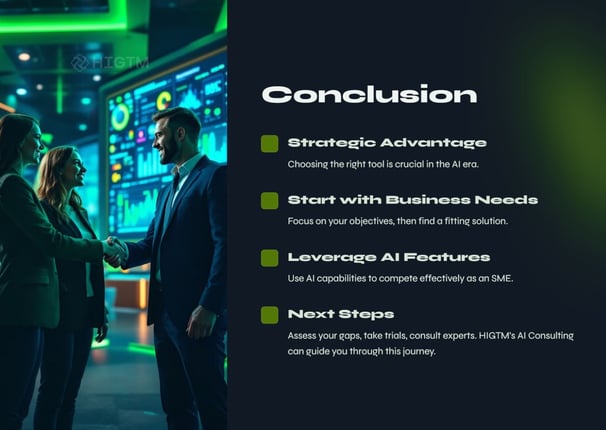





Turn AI into ROI — Win Faster with HIGTM.
Consult with us to discuss how to manage and grow your business operations with AI.
© 2025 HIGTM. All rights reserved.
