35. Structured vs. Unstructured Data – Handling Different Data Types
Data drives modern organizations. Yet data appears in many shapes—from neatly tabulated transaction logs to random text files or images. We commonly label these types as structured and unstructured. Each requires different storage, processing, and analysis methods. This article explores the differences, challenges, and best practices for small and medium-sized enterprises (SMEs) looking to unify both structured and unstructured data into valuable insights. Whether you’re analyzing sales in spreadsheets or diving into customer emails, understanding these data forms is vital to success.
Q1: FOUNDATIONS OF AI IN SME MANAGEMENT - CHAPTER 2 (DAYS 32–59): DATA & TECH READINESS
Gary Stoyanov PhD
2/4/20257 min read

1. Understanding Structured vs. Unstructured Data
1.1 Structured Data
Structured data neatly fits into rows and columns, following a consistent schema. Examples include:
Relational Databases: SQL tables for accounting, order processing, or CRM data.
Spreadsheets: Organized cells under headers like “Product,” “Price,” or “Quantity.”
Data Warehouses: Consolidated stores of verified, consistent records used for reporting or BI.
Such data is query-friendly. Tools like SQL or pivot tables transform it easily into graphs or dashboards. With each field well-defined (like “customer_name” or “date_of_purchase”), structured data is straightforward to interpret and feed into analytics or AI.
1.2 Unstructured Data
Unstructured data lacks a fixed table-based format. It includes:
Text Documents: Word files, email content, chat logs, PDFs.
Multimedia Files: Images, audio recordings, video snippets.
Social Media Posts: Tweets, comments, or direct messages that don’t follow uniform structure.
Extracting insights from unstructured data involves specialized methods—like NLP (Natural Language Processing) for textual analysis or computer vision for images. This data can contain rich context or personal details but demands advanced techniques to become “machine-readable.”
2. Why the Distinction Matters
2.1 Different Storage & Tools
Relational databases excel at structured data. They’re efficient for queries like “Find total sales by region” or “List customers with pending invoices.” In contrast, unstructured data might live in a data lake or NoSQL system. Searching text-based data often calls for Elasticsearch or specialized NLP pipelines.
2.2 Varying Levels of Complexity
Structured data quickly yields metrics, like monthly totals. Unstructured data might hold deeper meaning (e.g., product reviews revealing sentiment or images showing product defects). Tapping these insights isn’t always plug-and-play.
2.3 Potential for Greater Insight
While structured data offers immediate clarity, unstructured sources can uncover richer narratives—like the “why” behind a complaint or the tone of feedback about a new service. Combining both yields a broad, holistic perspective.
3. Common Use Cases for Each Data Type
3.1 Structured Data
Financial Records: Company ledgers, expense sheets, daily sales logs.
Inventory Management: Stock levels, item SKUs, reorder points.
Customer Databases: Contact info, purchase history (some might store these in CRM software).
3.2 Unstructured Data
Email Support Threads: Identifying frequent problems or common user sentiments.
Social Media Mentions: Observing brand reputation, competitor references, or trending hashtags.
Product Photos: Visual inspection for marketing or quality checks (especially relevant in e-commerce or manufacturing).
4. Challenges in Handling Structured & Unstructured Data Together
4.1 Data Silos
An SME might store structured data in a relational database but push unstructured content to local folders or cloud drives. Merging them into a single pipeline is tricky—yet beneficial. Missing integrated strategy leads to repeated or contradictory info.
4.2 Volume & Variety
Unstructured data can be large (like videos or high-resolution images) or arrive from multiple channels (emails, chat logs, social apps). Managing volume calls for scalable storage, possibly in the cloud, and varied skill sets (like NLP or image recognition knowledge).
4.3 Data Quality & Metadata
Unstructured files often lack standard tags. Without labeling (e.g., doc type, relevant timeframe), searching or analyzing becomes a needle-in-haystack scenario. SMEs need to label files upon creation or ingestion.
4.4 Costs & Complexity
Storing large lumps of unstructured data can be expensive. Processing it might require advanced computing resources or third-party services. If you lack in-house data scientists, you may rely on external consultants or specialized software solutions.
5. Best Practices for Structured Data
5.1 Maintain a Clear Schema
List each column name, data type, and constraints (like “product_id must be unique”). This clarity helps avoid duplicates or mismatched fields. Tools like an ER diagram (Entity Relationship diagram) can map database relationships.
5.2 Enforce Data Validation
Rules ensure entries fall within acceptable ranges—like ensuring “sale_date” isn’t set in the future, or “quantity” can’t be negative. Automated checks reduce messy records.
5.3 Regular Housekeeping
Archive older structured data if it’s rarely accessed. Keep primary tables lean to ensure fast queries. The archived data can remain in cheaper storage or a separate database for historical analytics.
5.4 Integration with BI Tools
Syncing your structured data to a BI platform (like Power BI, Tableau, or Qlik) yields dynamic dashboards. This fosters data-driven decisions—stakeholders see real-time metrics, from daily sales to pending shipments.
6. Best Practices for Unstructured Data
6.1 Data Lakes or NoSQL
Data lakes (AWS S3, Azure Data Lake) store unstructured content in its raw form. NoSQL databases (MongoDB, CouchDB) can also handle unstructured documents, though some require partial structure (keys and values).
6.2 Metadata & Tagging
Attach relevant labels (like timestamps, file types, or department info). If it’s a voice recording of customer support calls, note which call center, which product was discussed, etc. This tagging step transforms random files into searchable assets.
6.3 Specialized AI Tools
NLP handles text data—like analyzing email content, chat logs, or user reviews for sentiment or topic classification.
Image Recognition or Computer Vision processes pictures to detect objects, defects, or brand presence.
Speech-to-Text solutions transcribe voice recordings for further text analysis.
6.4 Periodic Cleanup
Without strategy, unstructured repositories can become “data swamps.” Regularly remove outdated logs, or rename incorrectly labeled items, ensuring files remain relevant for analytics or compliance.
7. Unifying Structured & Unstructured Data
7.1 Hybrid Storage Setup
Some SMEs keep structured data in a relational database and unstructured files in a data lake. Using unique identifiers (like “customer_id” or “transaction_id”) to link them across sources fosters synergy—like matching a user’s purchase record with their social media feedback.
7.2 Unified Search & Indexing
Search platforms (Elastic Stack, for instance) let you index structured and unstructured content. You can run a single query to find all references to “Product ABC,” whether it’s a sales row or a mention in a user’s comment.
7.3 Cross-Functional Analytics
After linking data, advanced analytics or AI can parse text (like support tickets) and numeric fields (like usage logs) together, unveiling richer patterns—say a product that sells poorly but triggers many negative social media mentions.
8. Practical Examples
8.1 Retailer Combining Orders & Reviews
They stored sales logs in a MySQL database. Meanwhile, user reviews lived in raw text files. By building a pipeline that matched “order_id” with “review_text,” they discovered top complaints on certain items. This synergy cut returns by adjusting product descriptions and images.
8.2 Manufacturing with Sensor Data & Maintenance Logs
A factory placed sensor outputs (temperatures, vibrations) into a NoSQL store. Worker notes—like PDFs capturing manual observations—were unstructured. Linking them let managers see if certain spikes in vibration correlated with worker-filed incident reports. They refined machine settings, lowering downtime.
8.3 Insurance Firm Handling Claims
They used structured data for policy records but scanned forms and documents as PDFs. By adopting OCR (Optical Character Recognition) technology, they extracted text into structured elements. This workflow sped up claims analysis and flagged suspicious patterns automatically.
9. Handling Privacy & Security
9.1 Sensitive Data in Unstructured Formats
Some unstructured files—like scanned ID cards or chat transcripts—could hold personal info. Encryption at rest is crucial, as well as restricted viewing privileges to authorized staff.
9.2 Structured Databases with Personal Identifiers
Ensure compliance with GDPR or relevant laws if storing personal details (like addresses or phone numbers). Role-based access prevents unauthorized staff from viewing sensitive columns.
9.3 Data Retention Policies
Purging older info or anonymizing details after a set period meets privacy mandates and trims storage costs. A schedule ensures you keep essential data but avoid indefinite hoarding.
10. Key Tools & Techniques
10.1 ETL / ELT Pipelines
For structured data, standard ETL (Extract, Transform, Load) processes help unify or clean records. Tools like Talend, Apache Nifi, or Azure Data Factory can orchestrate these tasks. For unstructured data, you may adopt ELT—extracting and loading raw files into a data lake, then transforming when needed.
10.2 Data Catalogs
A data catalog documents each data entity, location, schema, or relevant metadata. It’s especially handy when you handle multiple data types. This ensures staff can locate the right data set quickly.
10.3 NLP & Machine Learning
If text data is a priority, libraries such as spaCy or NLTK in Python can parse unstructured text. For image or audio, consider specialized frameworks (like OpenCV or PyTorch for deep learning). Evaluate your staff’s skill sets or consider a consultant if advanced models are needed.
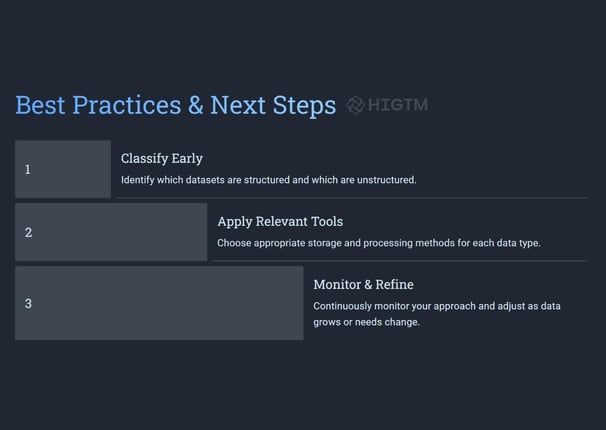





11. Avoiding Overkill Solutions
11.1 Starting Small
SMEs don’t always need a Hadoop cluster or advanced big data frameworks if they have moderate volumes. Cloud-based solutions like AWS S3 or GCP Storage might be enough for unstructured items, and a standard SQL database for structured logs.
11.2 Minimizing Complexity
If your only unstructured data is a few PDF user guides, you may not require expensive AI. Use simpler OCR for scanning or keep well-labeled file directories if usage is minimal.
11.3 Phased Growth
As your e-commerce expands or user-generated data grows, you can gradually move from local solutions to bigger, more scalable data-lake architectures. Don’t jump into the deep end at the start.
12. Bridging to AI-Driven Insights
12.1 Data Readiness for AI
Before feeding data to AI, unify structured logs and unstructured text. Preprocessing tasks—like cleaning or adding metadata—make a difference in training accuracy or recommendation quality.
12.2 Single View of the Customer
Many SMEs aim to create a single “customer record,” combining transaction fields (structured) with email and social data (unstructured). AI can then glean patterns—like common complaints or upsell opportunities—improving engagement.
12.3 Ongoing Model Maintenance
Structured data might change slowly (like daily logs), but unstructured data can explode unpredictably (user-generated content or videos). Keep an eye on your model’s performance as new data flows, adjusting for concept drift or new slang if you do text analysis.
Structured and unstructured data each add unique perspectives to your SME.
Structured rows handle everyday transactions and quick insights, while unstructured text, images, or audio hold deeper nuance—like user sentiment or product visuals. Handling both effectively involves choosing the right storage, labeling unstructured files carefully, enforcing data privacy, and ensuring staff can leverage each type. Start small, refine as you go, and watch your AI and analytics initiatives bloom from a healthy data foundation.
If you want tailored advice on mixing structured and unstructured data in your own environment, book a Private Data Handling Session at HIGTM.com. Let’s craft a plan that turns your scattered files and spreadsheets into a unified powerhouse for your business.
Turn AI into ROI — Win Faster with HIGTM.
Consult with us to discuss how to manage and grow your business operations with AI.
© 2025 HIGTM. All rights reserved.
