21. Cloud vs. On-Prem AI: Making the Right Choice on a Smaller Budget
For many small and medium-sized enterprises (SMEs), AI adoption represents both promise and pressure. The promise? Enhanced efficiency, richer customer insights, and new revenue streams. The pressure? Choosing between cloud-based and on-premises solutions—especially when you’re tight on resources. This detailed guide compares the two paths, helping you navigate costs, security, and operational fit so you can commit to the option that best aligns with your strategic goals and budget constraints.
Q1: FOUNDATIONS OF AI IN SME MANAGEMENT - CHAPTER 1 (DAYS 1–31): CORE AI CONCEPTS & VALUE PROPOSITION
Gary Stoyanov PhD
1/21/20256 min read

1. Defining Cloud vs. On-Prem AI
1.1 Cloud AI Explained
Hosted Infrastructure: Instead of installing servers and hardware on your premises, you tap into a provider’s datacenter—companies like Amazon Web Services (AWS), Microsoft Azure, or Google Cloud.
Flexible Pricing: Often a pay-as-you-go model, where you pay for storage, computing power, or specific AI services only when you use them.
Low Hardware Overhead: No need to purchase your own GPUs or specialized servers; your cloud provider manages the physical machinery.
1.2 On-Prem AI Overview
Local Deployment: Your organization invests in physical servers, network infrastructure, and possibly specialized hardware like GPUs.
Higher Control, Bigger Setup Costs: You can configure and secure everything precisely as you like, but must also handle upgrades, maintenance, and repairs.
Data Residency: Sensitive data stays onsite, which can be appealing if you face stringent data governance regulations.
2. Why This Debate Matters for SMEs
2.1 Budget Constraints
SMEs typically have fewer financial resources, meaning ROI is critical. Every investment in hardware, software, or third-party cloud services must show clear benefits. The choice between cloud and on-prem has a ripple effect on cash flow and operational expenditures.
2.2 Speed to Market
Launching an AI initiative often requires specialized tools and configurations. Cloud solutions may accelerate the timeline, but on-prem can yield stable, predictable costs once infrastructure is in place.
2.3 Resource & Skill Gaps
Many SMEs have smaller IT teams. Running on-premises AI can demand specialized knowledge—maintaining hardware, updating security patches, and optimizing performance. Cloud-based services, meanwhile, offload much of that workload to the provider.
3. Evaluating Costs
3.1 Upfront vs. Long-Term
Cloud:
Pros: Minimal upfront expense, quick deployment.
Cons: Monthly bills can escalate if usage grows; “pay for what you use” can be unpredictable.
On-Prem:
Pros: High initial outlay, but can be more cost-effective if your workloads are stable and consistent over time.
Cons: Requires capital investment, which ties up funds you could use elsewhere.
3.2 Total Cost of Ownership (TCO)
When assessing TCO, look beyond license fees or hardware costs:
Maintenance & Updates: Cloud providers handle these automatically. On-prem requires in-house staff or external contractors.
Downtime & Scalability: A sudden traffic spike in a cloud environment can be handled by spinning up additional instances—at a cost. For on-prem, you either have that capacity or you don’t, potentially risking downtime or forced upgrades.
3.3 Opportunity Costs
Each approach influences how quickly you can prototype, test, and roll out AI features. Delays can mean missed customer opportunities or slower internal improvements. Evaluate how soon you expect a return on your AI investments and how each model might speed up or slow down deployment.
4. Comparing Scalability & Flexibility
4.1 Cloud Scalability
Cloud AI thrives on scalability. If your business sees a seasonal spike—like increased e-commerce traffic around holidays—you can scale resources up or down. You only pay for the extra processing power when needed, making short-term expansions more feasible.
4.2 On-Prem Growth
An on-prem environment demands advanced planning. If your usage spikes or you adopt a new AI algorithm requiring more compute horsepower, you may have to buy additional servers, leading to potential wait times for procurement and setup. However, once you own the hardware, incremental usage doesn’t typically raise monthly costs (beyond energy and maintenance).
4.3 Hybrid Approaches
Many SMEs adopt a hybrid strategy: keep sensitive workloads on-prem and use cloud AI for less sensitive projects. This approach can balance cost, security, and scalability, but requires effective data integration and oversight.
5. Data Security & Privacy Considerations
5.1 Regulatory Pressures
Depending on your industry—like healthcare or finance—you might need strict data control to comply with laws such as HIPAA or GDPR. On-prem can offer direct oversight, but major cloud providers typically hold robust compliance certifications as well.
5.2 Control vs. Expertise
Storing data onsite means you’re fully responsible for backups, intrusion detection, and other security measures. For some SMEs, relying on a cloud provider’s advanced security features can actually be more reassuring if you lack in-house cybersecurity talent.
5.3 Data Locality
Some organizations prefer data to remain within certain geographic regions. Cloud providers often let you choose a specific data center region, whereas on-prem requires you to physically host everything in your own data center or office premises.
6. Maintenance & Required Expertise
6.1 Cloud Maintenance
By using Platform as a Service (PaaS) or Software as a Service (SaaS) solutions, you offload many tasks—patching, hardware upgrades, routine updates. Your internal IT can then focus on strategic tasks instead of constant firefighting.
6.2 On-Prem Maintenance
Owning your own servers requires consistent oversight. Is your team equipped to troubleshoot hardware failures or firmware patches? If not, you may need to hire specialized staff or pay a managed service provider.
6.3 Balancing Control and Convenience
Some SMEs feel more comfortable having hands-on control of every piece of the infrastructure. Others value the convenience of letting experts manage hardware and software updates in the cloud, freeing them to concentrate on application development and operational improvements.
7. Decision-Making Criteria for SMEs
7.1 Workload Predictability
Cloud: If your usage fluctuates or spikes unpredictably, the elasticity of the cloud can save you from wasted capacity.
On-Prem: If your day-to-day workloads remain consistent, you might be able to predict and justify an on-prem solution.
7.2 Sensitivity of Data & Regulatory Climate
High-Sensitivity Data: On-prem might be a safer bet for peace of mind, though large cloud providers often meet or exceed compliance standards.
Mixed Data Sets: Hybrid allows you to keep critical info on-prem while leveraging cloud-based AI for less regulated tasks.
7.3 Growth Trajectory
Rapidly Scaling SMEs: Leaning on the cloud prevents being stuck with hardware that can’t handle surges.
Stable/Slow-Growth Businesses: On-prem can offer consistent performance without unpredictable monthly fees.
7.4 In-House Capabilities
Skilled IT Staff: If you already employ or can afford server and network specialists, you can maintain on-prem solutions effectively.
Minimal Tech Support: The cloud becomes appealing if you want to avoid large IT overhead or rely on fewer specialized employees.
8. Real-World Examples
8.1 The Cloud-First Startup
A fledgling e-commerce brand saw monthly sales fluctuate based on influencer endorsements. By choosing AWS for AI-driven product recommendations, they scaled up seamlessly during viral hits without massive upfront costs. The trade-off: monthly bills rose quickly during peaks, so they implemented usage monitoring to prevent surprises.
8.2 The On-Prem Manufacturing Firm
A manufacturing SME had consistent daily workloads analyzing production line data. After initial hardware investments, on-prem soared in cost-efficiency because usage was steady. They leveraged GPU servers for machine vision tasks, knowing data would stay on-site, which is vital for proprietary designs and specialized compliance rules.
8.3 The Hybrid Finance Company
A mid-sized financial services firm decided to keep sensitive customer records in an internal data center. Meanwhile, they used a cloud-based AI tool for macro-level trend analysis—like forecasting stock movements. This balanced approach secured private data while capitalizing on scalable compute for research-driven tasks.
9. Practical Deployment Tips & Pitfalls
9.1 Cloud Tips
Set Budgets & Alerts: Use cost monitoring dashboards to avoid runaway usage fees.
Lock Down Permissions: Strong access control and encryption keys matter to keep data from unauthorized eyes.
Pilot Before Expanding: Start with a single AI module or pilot project to gauge cost and performance.
9.2 On-Prem Tips
Evaluate TCO Thoroughly: Don’t underestimate power, cooling, or hardware refresh costs.
Plan for Redundancy: If a key server fails, you risk downtime. Ensure backups and failover solutions are in place.
Upskill or Hire: Make sure you have at least one staff member or consultant who thoroughly understands server and AI frameworks.
9.3 Common Pitfalls
Ignoring Security: Both cloud and on-prem require robust security practices; no environment is automatically safe.
Overlooking Hidden Costs: For instance, data egress (transferring data out of the cloud) can be expensive, and on-prem energy bills can add up.
Incomplete Change Management: If staff aren’t prepared to adapt to new processes—whether cloud-based or local—it can hinder adoption and sabotage AI’s benefits.
10. The Emotional Aspect of Choosing
The choice isn’t purely technical—it’s also about peace of mind. Some organizations feel calmer entrusting hardware to established cloud giants. Others sleep better knowing sensitive data sits within their own secure walls. Your team’s comfort and sense of control also weigh heavily in this decision.
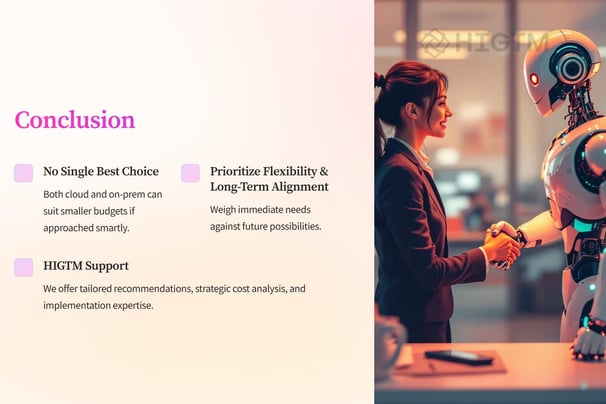
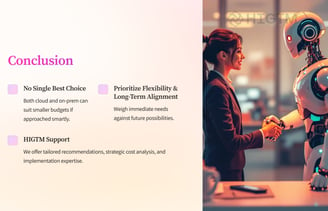
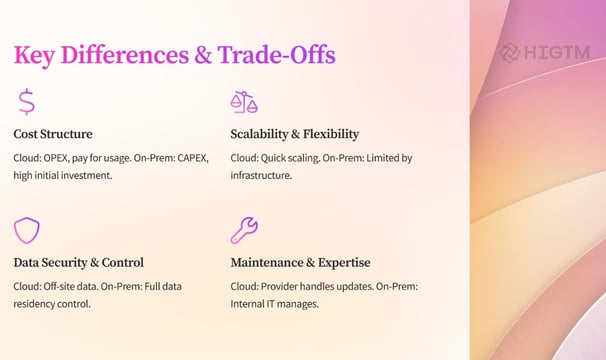
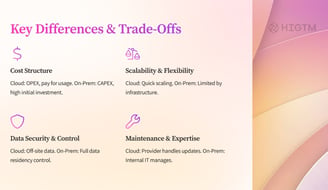
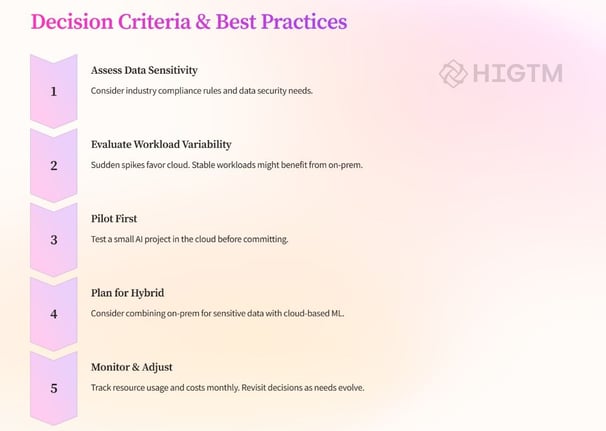
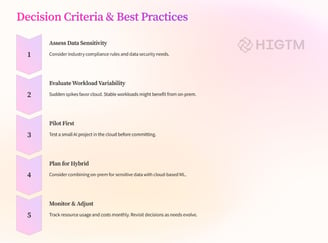
11. Wrapping Up: Conclusion & Final Thoughts
Selecting between cloud and on-prem AI for a smaller-budget organization comes down to your unique blend of financial leeway, data security needs, and operational preferences. The cloud brings elasticity, speed, and ease of upkeep but can cause monthly bills to vary. On-prem offers total control and predictable usage costs if your workloads are stable, but demands significant upfront investment and in-house expertise.
Wherever you stand, remember to:
Map Your Goals & Workloads: Align your AI plan with actual business demands, so you don’t overinvest in capacity or pay for unused features.
Ensure Security & Compliance: Rigorously check the security protocols or internal guidelines that match your industry’s requirements.
Monitor & Adjust: The best approach might shift over time. Don’t hesitate to pivot if growth or market conditions change your usage patterns.
If you’re still unsure whether cloud or on-prem AI is the right fit for your SME, HIGTM offers a Private Consultation service to walk through cost analysis, compliance matters, and long-term strategy—customized just for you.
Ready to make a confident choice?
Contact us to schedule a consultation and set your AI journey on the path that ensures both technical success and budgetary peace of mind.
Turn AI into ROI — Win Faster with HIGTM.
Consult with us to discuss how to manage and grow your business operations with AI.
© 2025 HIGTM. All rights reserved.
